Installing
-
3. Installing Packages
Then Install Required Lsb for Mageia
Try with:sudo su -c "dnf install lsb-core-lib64"
Or:
su -c "urpmi lsb-core-lib64"
-
4. Installing Chrome
Finally, to Install Google-Chrome on Mageia 7
First, Access the Target location
(Usually Downloads go in the Home folder or when Downloaded with Firefox may be into the Temporary directory /tmp/mozilla*)
With:cd ~/Downloads
To Verify that it’s there List the contents with:
ls . | grep chrome
Then to Setup it with dnf run:
sudo su -c "dnf install ./google-chrome*.rpm"
Or by urpmi:
su -c "urpmi ./google-chrome*.rpm"
-
5. Launching Chrome
Finally, Run & Enjoy Google-Chrome on Mageia.
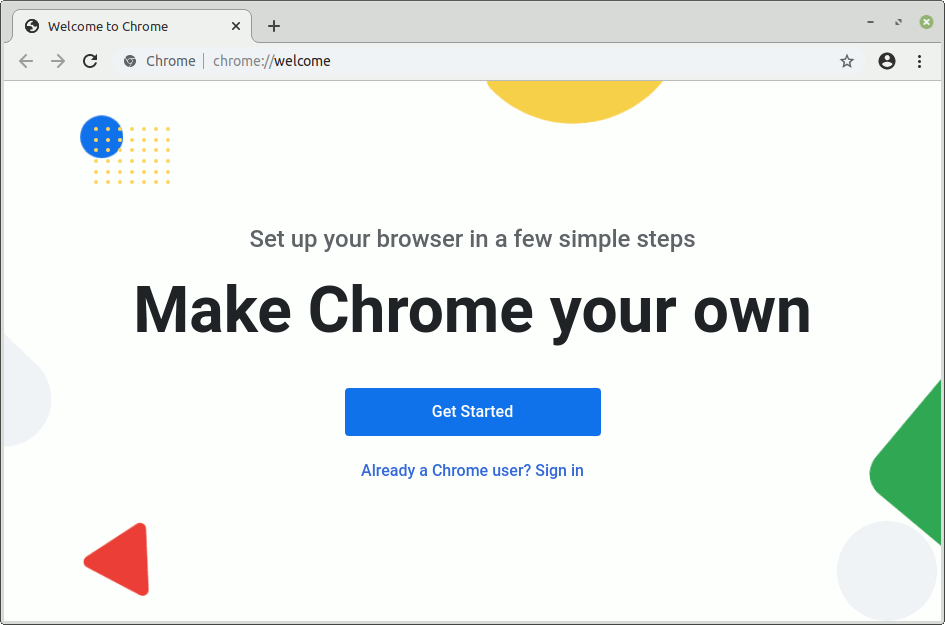
Contents