MX Linux Install Meson – Step by step Guide
How to Install Meson on MX GNU/Linux desktop – Step by step Tutorial.
And Meson for MX is an Open Source Build System meant to be both extremely Fast, and, even more importantly, as User Friendly as possible.
Moreover, the main Design Point of Meson is that every moment a Developer Spends Writing or Debugging Build Definitions is a second Wasted.
Most Noteworthy: this is the Best Way to Install Meson on MX Linux due to the Frequent Release cycle and Development Speed.
Especially relevant: it’s recommended to Update the Meson Installation Frequently to Benefit of the Latest Enhancements.
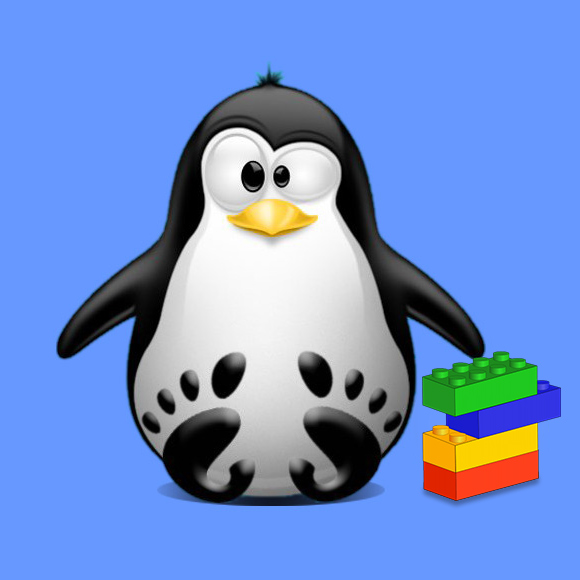
1. Terminal Getting Started Guide
How to Quick Start with Command Line on MX GNU/Linux:
First Update the Apt Repo Sources with:
sudo apt update
Authenticate with the User Admin Pass.
If Got “User is Not in Sudoers file” then see: How to Enable sudo.
Contents