Installing
-
2. Installing Unzip
And to Install Unzip Tool for Ubuntu
First, Check if it’s already there with:which unzip
And if Not, then to Setup it:
sudo apt install unzip
-
3. Installing Exension
Then to Install a GNOME Exension Manually
It’s truly Simple, it’s enough to Decompress the Archive into the Right Location.
From Command Line:unzip -d ~/.local/share/gnome-shell/extensions/ ~/Downloads/[MYCOOLEXTENSION]*.zip
(If downloaded with Firefox it may be instead into the /tmp/mozilla* folder)
Simply Replace in the above Command [MYCOOLEXTENSION] with the real Name!
If Got “User is Not in Sudoers file” then see: How to Enable sudo.Finally, if Not loaded then Logout and Login again.
-
4. Managing Extensions
Finally, Use GNOME Tweaks to Manage Extensions
Then Launch GNOME Tweaks to Manage your Extensions.
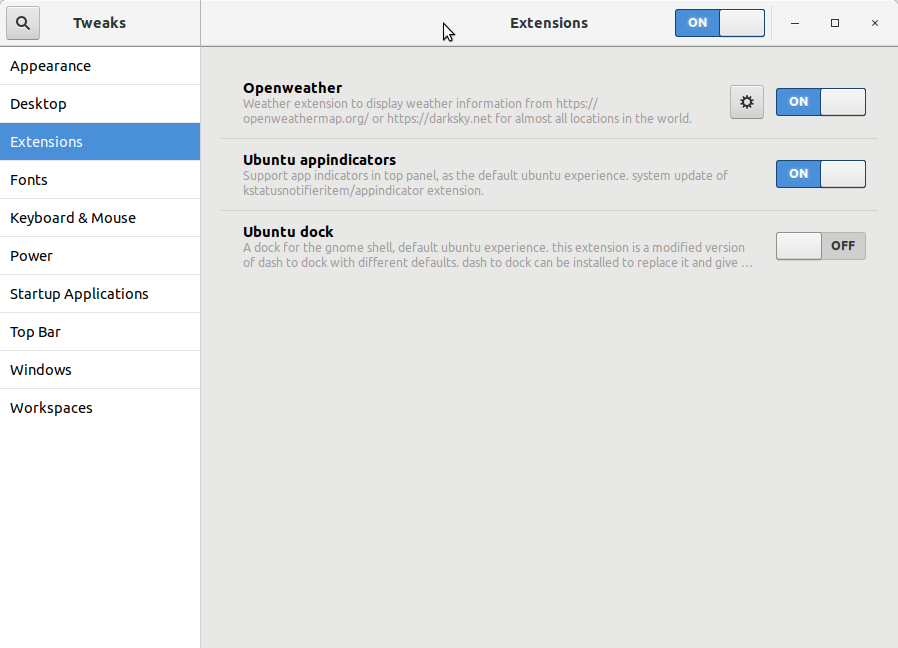
Contents