Installing
-
2. Downloading
Download WebLogic 12c Server Generic for 64-bit JVM:
WebLogic Generic Installer .jar
Download WebLogic 12c Server Generic for 64-bit JVM:
How to Install Required Oracle-Sun JDK 8+ on Debian Linux
To check your current JDK version:
javac --version && java -XshowSettings:properties -version 2>&1 | grep 'java.vendor'
If it’s the official Oracle JDK, the output will include: java.vendor = Oracle Corporation.
SetUp Environment Variables
Set JAVA_HOME, MW_HOME and PATH Vars:
nano ~/.bashrc
Append Something Like:
export MW_HOME=$HOME/Oracle/Middleware
export JAVA_HOME=
export PATH=$PATH:$JAVA_HOME/bin
Ctrl+x to Save & Exit :)
And to Load the New Environment simply:
bash
Start WebLogic 12c Server Installer
Run:
sudo java -jar $HOME/Downloads/wls12*.jar
Then follow the Installation’s Wizard:
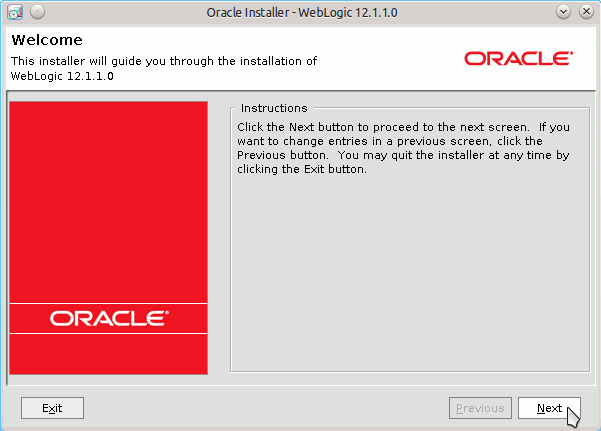
Set Oracle Middleware Home. If you Change the Default Middleware Location Then Remember to Modify Consequently also the $MW_HOME in ~/.bashrc SetUp :)
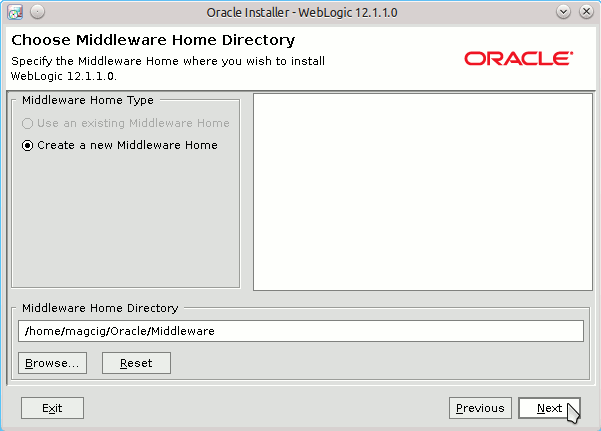
If NO Oracle Subscription Then Just Skip Up.
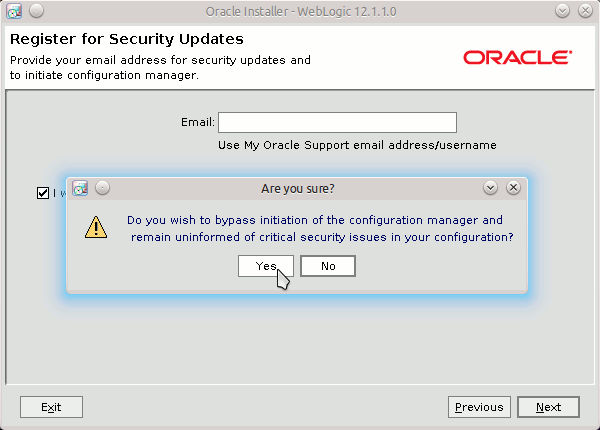
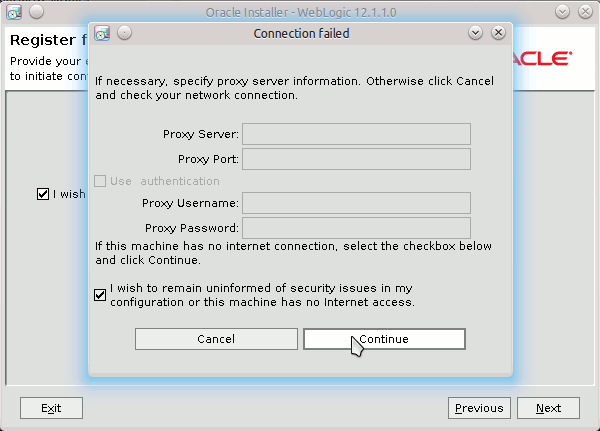
Choose Installation Type.
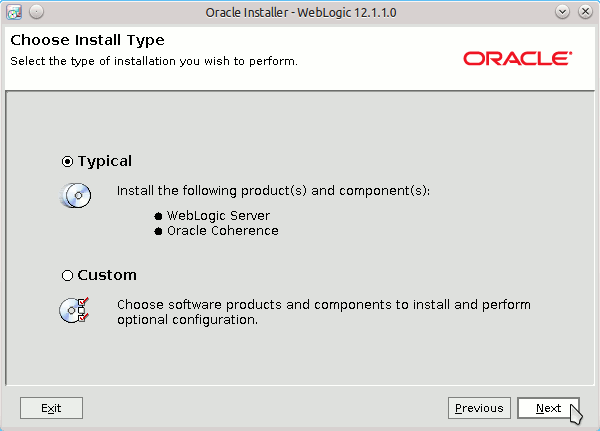
Possibly Select the JDK to Use with WebLogic 12c Server.
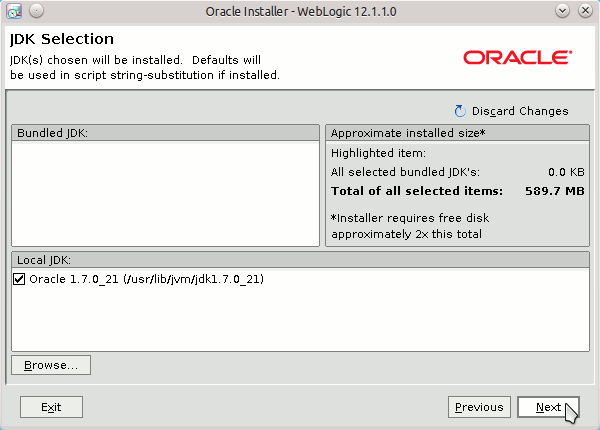
Set WebLogic 12c Server Installation Directories.
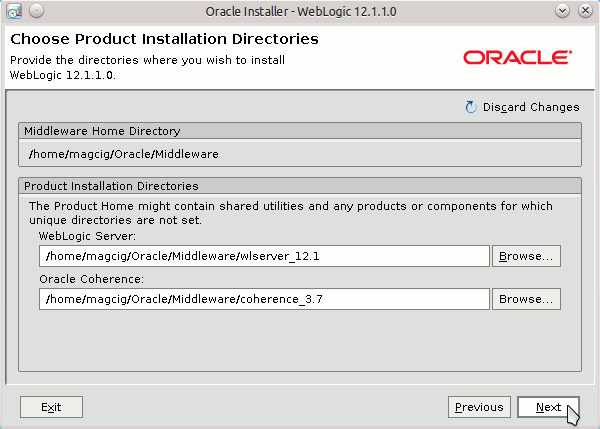
Summary.
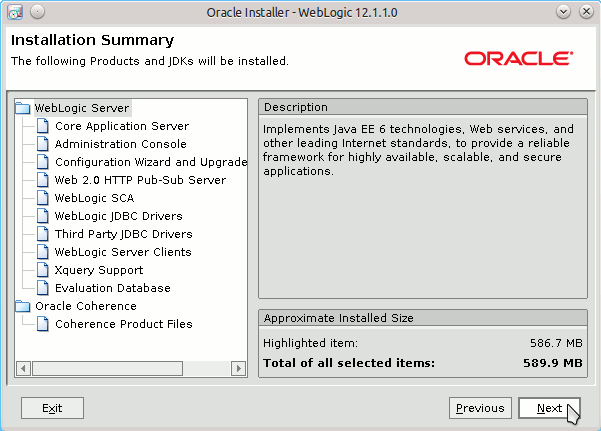
Installing…
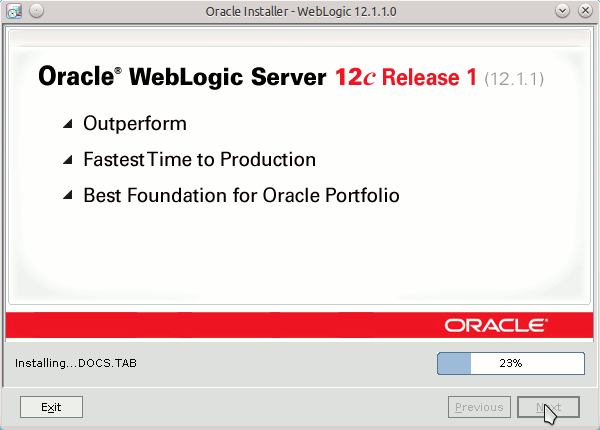
Success!
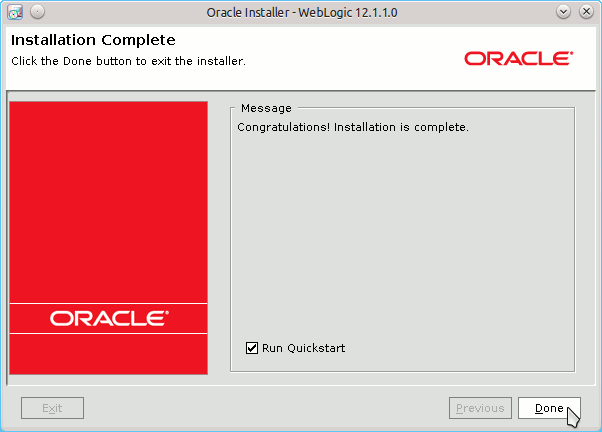
Congratulation :)