Installing Driver+Software
-
2. Searching
Find Out What is the Right Software to Install
Search “MY-MODEL” (Eg.:WF-3730) and Linux.
Then follow the wizard until you arrive to the Download Package page.
If is the V3 the your Printer is Supported from this Solus Package!
Instead, if Not the Skip Installation and Go directly to the Get Started Section… -
3. Installing
Then Install Image Scan V3 Software for Solus
Simply run:sudo eopkg it utsushi
If Got “User is Not in Sudoers file” then see: How to Enable sudo
Or on Software Center Search for ‘epson’:
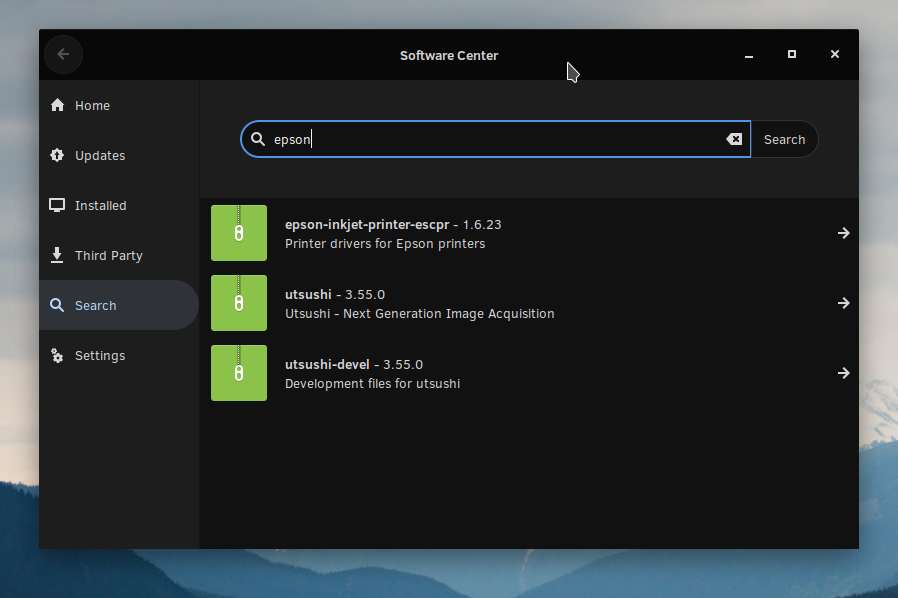
Contents