Get Started Scanning
-
4. Get Started Scanning
Finally, Launch imageScan and Start Scanning
From Terminal for V3 with:utsushi
Or use the desktop Launcher:
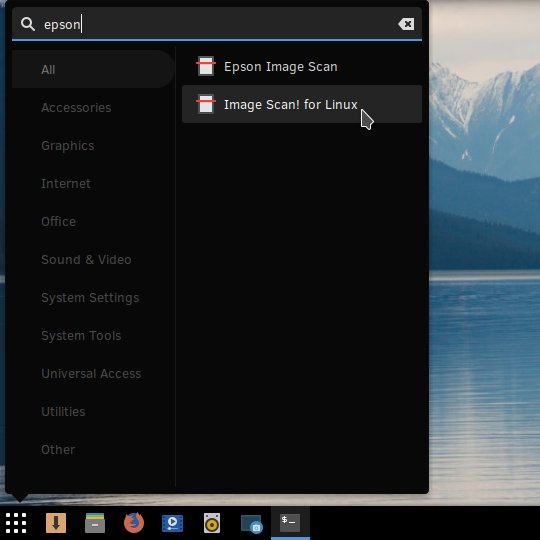
For Help type:utsushi --help
Then Happy Scanning on Solus:
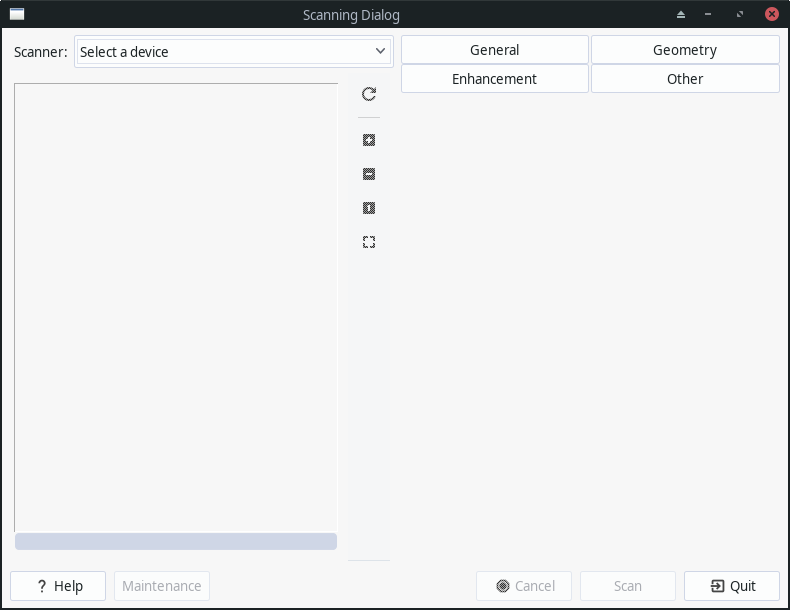
Instead, for the Older devices Run Image Scan V2 with:iscan
How Install Spotify Client on Solus Linux:
Setup Spotify for Solus.
Contents