RHEL Install Python Pandas – Step by step Guide
How to Install Python Pandas Library on Red Hat Enterprise based GNU/Linux 6.x/7.x/8.x – Step by step Tutorial.
And Pandas for RHEL is a Python Library for Data Manipulation and Analysis.
Furthermore: it offers Data Structures and Operations for manipulating Numerical Tables and Time Series.
The key Features are:
- DataFrame Object: Intuitive 2D table for structured data.
- Data Cleaning: Handle missing data and duplicates easily.
- Indexing & Selection: Powerful label-based and position-based indexing.
- Data Transformation: Merge, join, group, and pivot operations.
- Time Series: Built-in support for date and time functionality.
- File I/O: Read and write data from CSV, Excel, SQL, JSON, and more.
- High Performance: Optimized for speed with C/C++ extensions under the hood.
Especially Relevant: following the Best Practices this Pandas Setup Make Use of the Anaconda Python Suite.
Finally, this guide includes detailed instructions on Getting Started with Python Pandas.

-
1. Launching Shell Emulator
Open a Terminal window
(Press “Enter” to Execute Commands)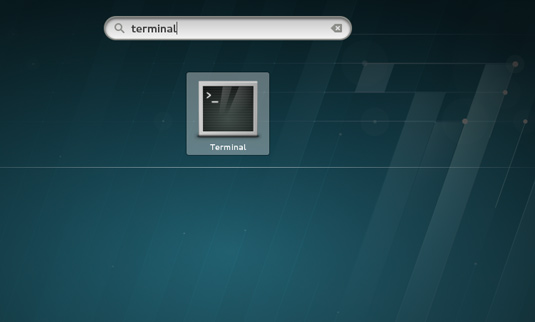
Contents