Finding Out Snippet's Scope
-
Open the Atom Settings
Edit > Preferences Or Ctl+,: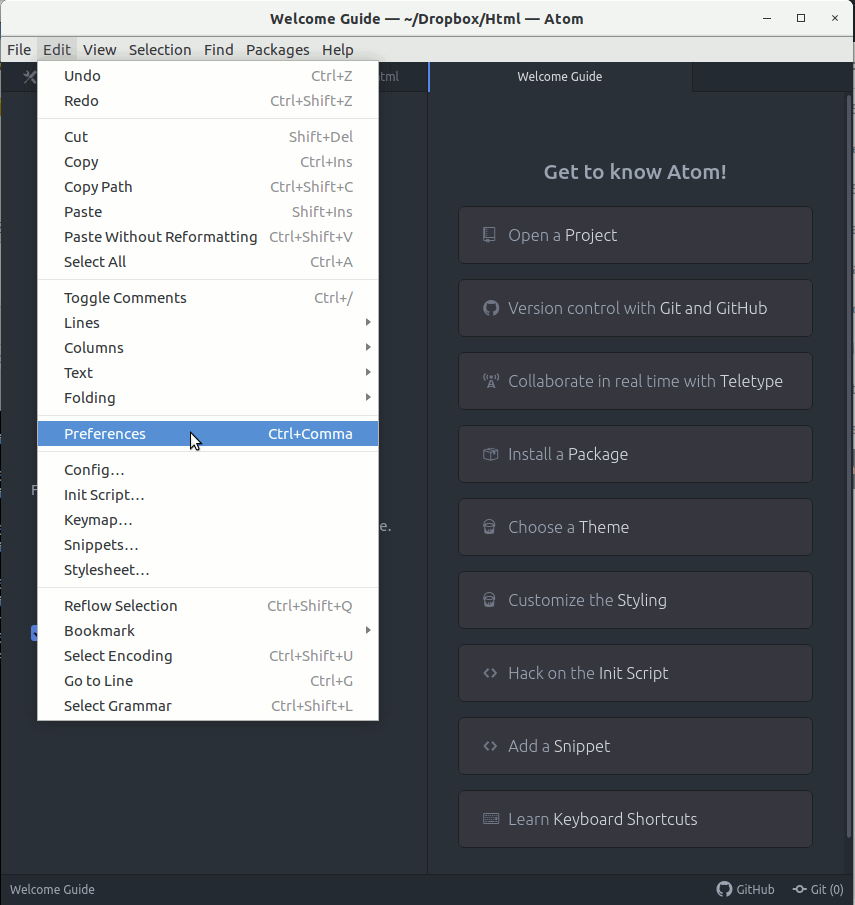
-
Then Choose Packages
From the Left Pane: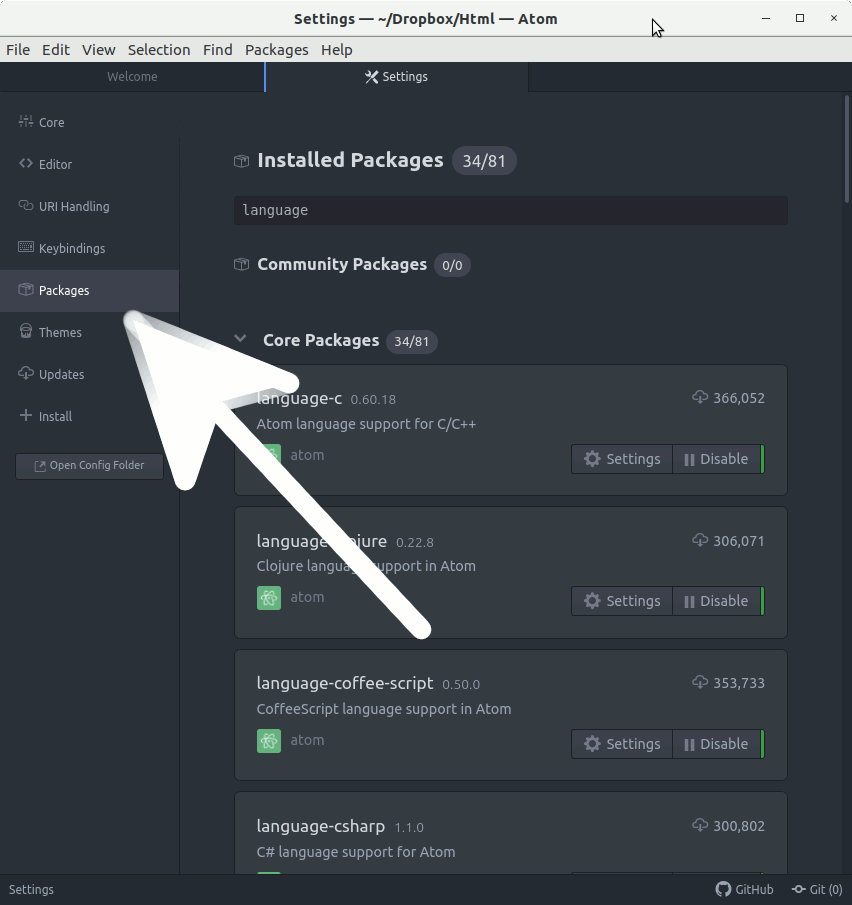
-
And Search for ‘language’
A Language List will appear.
Then Look Up for yours Language of choice: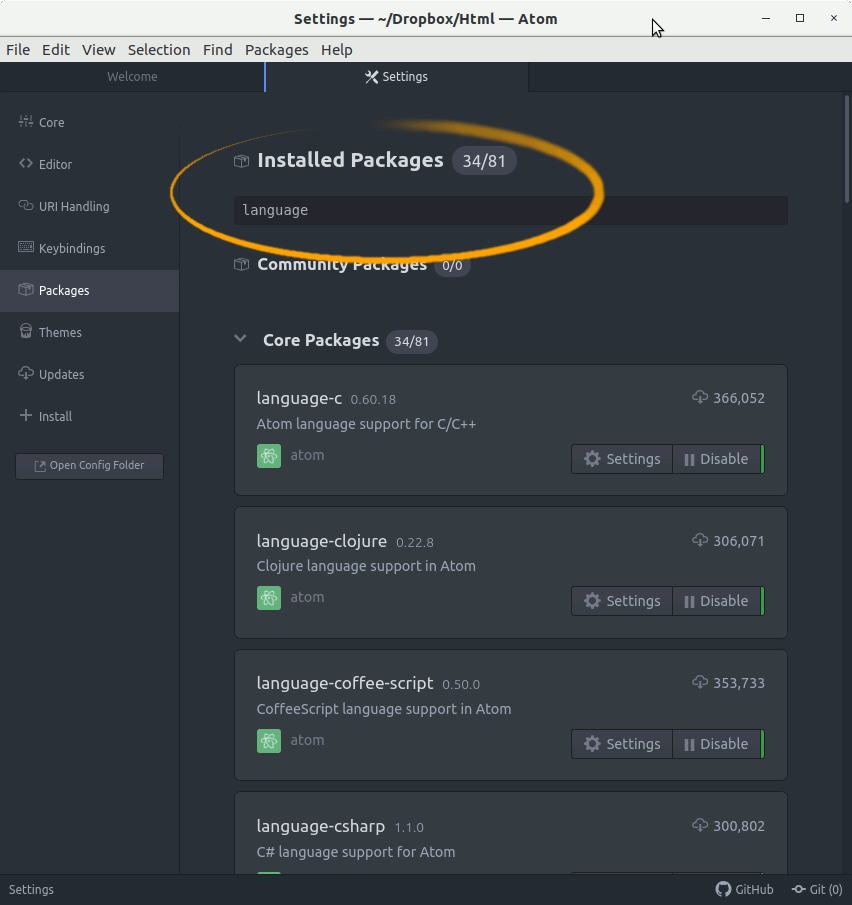
-
So Choose the right Language Package
E.g. here below for Html: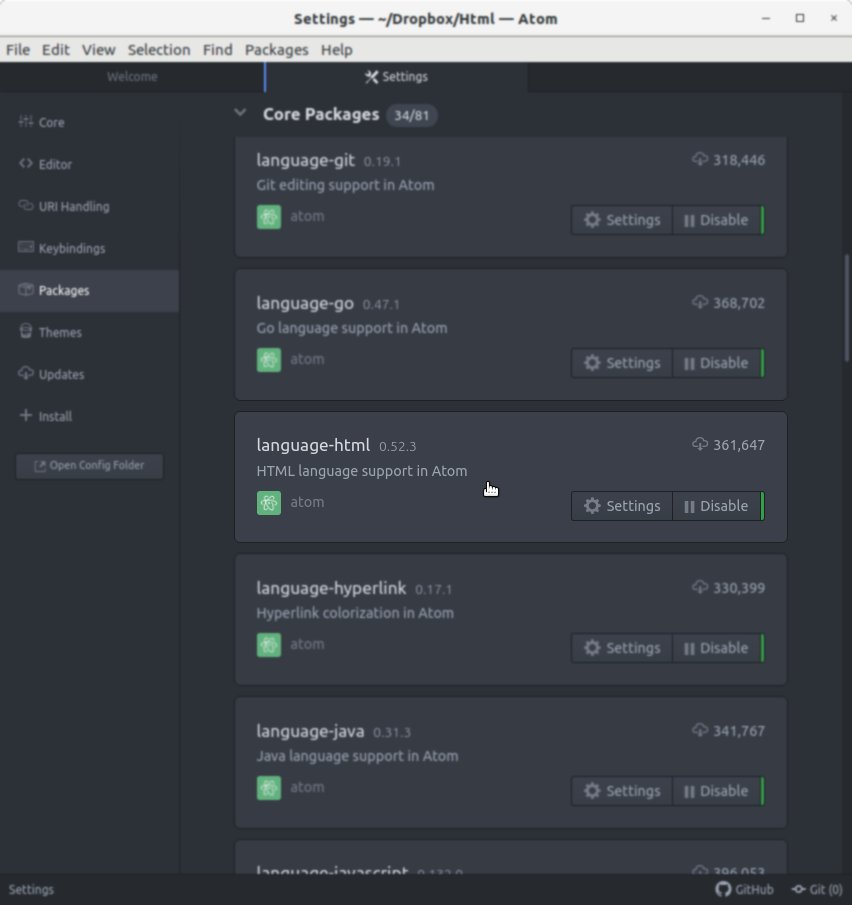
-
Now Find the Language’s Scope!
In this Case:text.html.basic
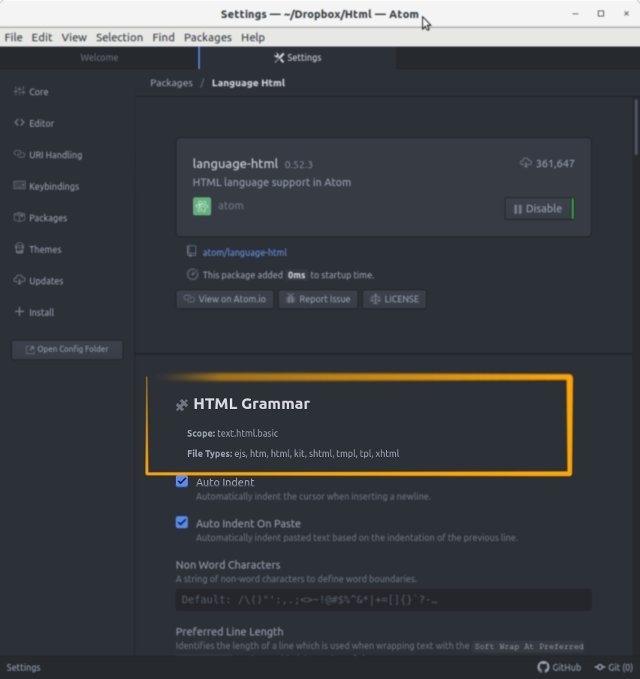
Contents