Getting Started
[ad_slider autoplay=”true” interval=”8″ count=”5″]
-
4. Launching
Finally, Run Jupyter Notebook Server
With:jupyter notebook
In Output the Url to Access the Jupyter Notebook Web UI: http://localhost:8888
And Launch the IPython Interactive Shell with:ipython
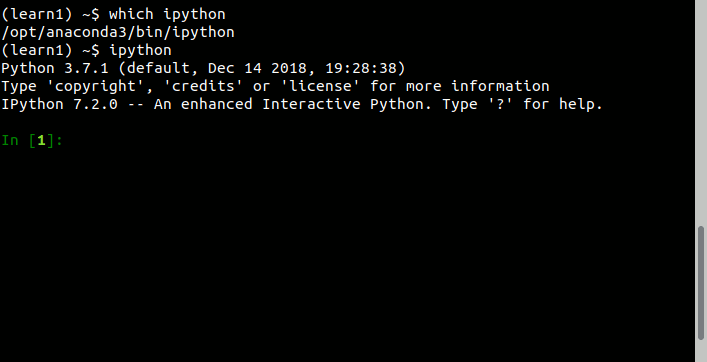
-
5. Getting Started
How to Getting Started with Jupyter Notebook
Jupyter Notebook Quick Start Guide[ad_slider autoplay=”true” interval=”8″ count=”5″]
So Now I’m truly Happy if My Guide could Help you to Install Jupyter Notebook on Kali Linux!
Contents