Getting-Started
-
5. Launching uTorrent
Finally, to Start Up uTorrent Server
Execute:cd /opt/utorrent && sudo ./utserver
-
6. Connecting uTorrent
uTorrent WebGui Connection on Browser (Tested on Chrome)
Installing Chrome for CentOS[ad_slider autoplay=”true” interval=”8″ count=”5″]Browse on:
Default Access:
user name: ‘admin’
pass: ”
Use the Web UI to Make Changes to uTorrent Settings.
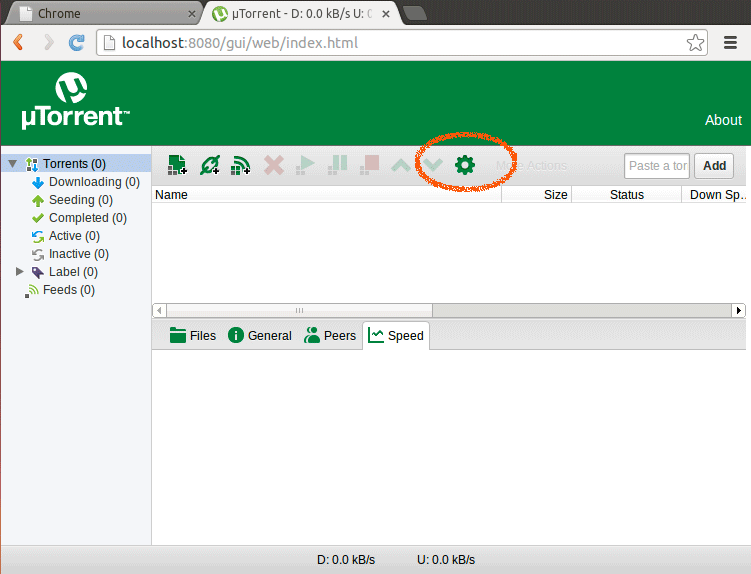
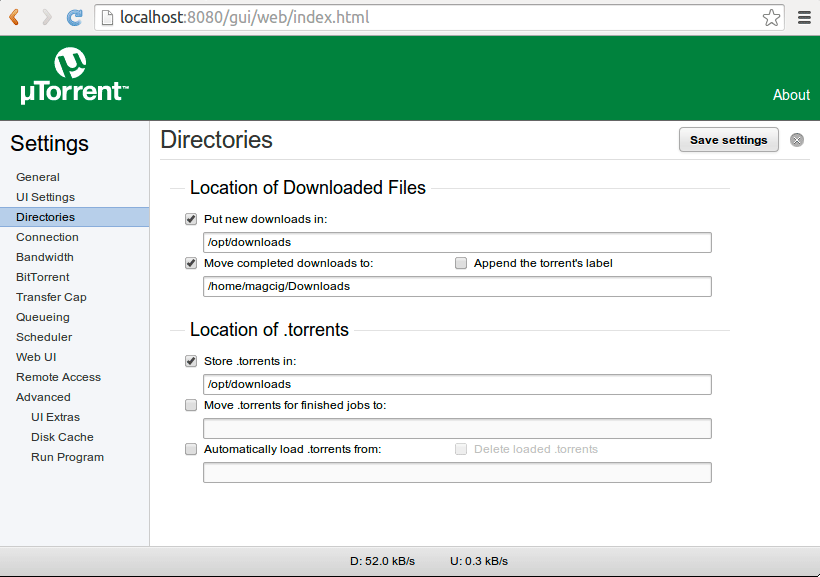
How to Create a uTorrent Launcher on CentOS desktop
How Launcher for CentOS[ad_slider autoplay=”true” interval=”8″ count=”5″]
[ad_slider autoplay=”true” interval=”8″ count=”5″]
Contents