Setting Up Package Manager
-
2. Setting Up Package Manager
Initial slackpkg SetUp
First, possibly Login Root with:sudo su
Then Uncomment the Choosen Mirror:
nano /etc/slackpkg/mirros
The Best choice may be to Enable just the “mirrors.slackware.com” Mirror.
Especially relevant: in case of the Current Candidate release you need to enable the Line ending with “current“!Ctrl-x to Save & Exit :)
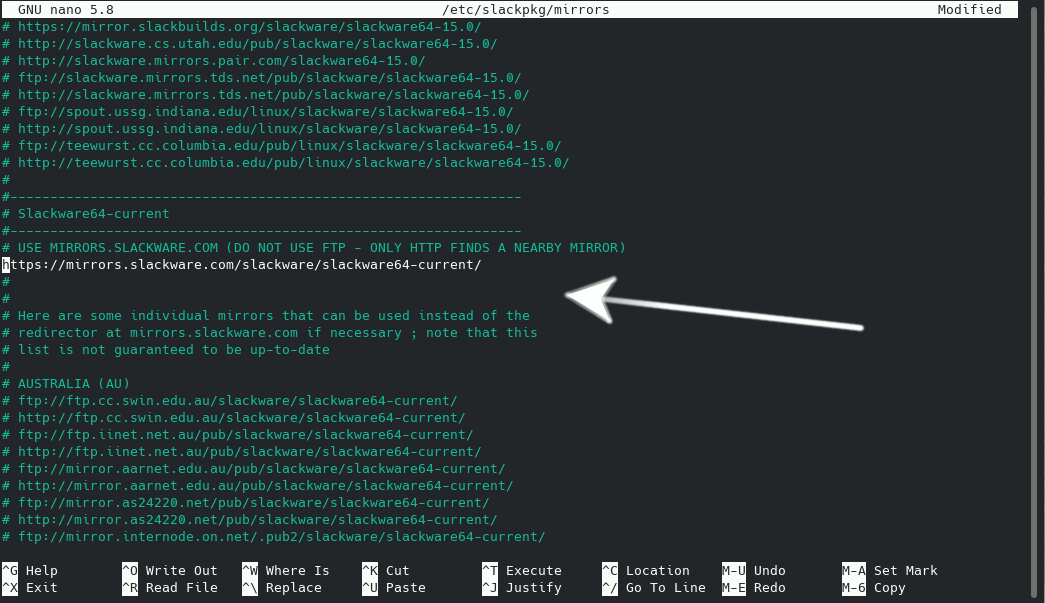
Next to Update slackpkg Repositories:
slackpkg update
On Current, if you got a 404 then follow the above instruction.
Last, in case of “Temporary failure in name resolution” then play:dhcpcd
Contents
