Bodhi Linux evdev – Step by step Guide
How to Install evdev XOrg Input Device’s Driver on Bodhi GNU/Linux – Step by step Tutorial.
And evdev for Bodhi Linux is a Generic Input Event Interface in the Linux Kernel and FreeBSD.
It generalizes Raw Input Events from Device Drivers and makes them available through Character Devices in the /dev/input/ Directory.
Finally, this guide includes detailed instructions on Getting Started with evdev Device Emulation on Bodhi Linux.
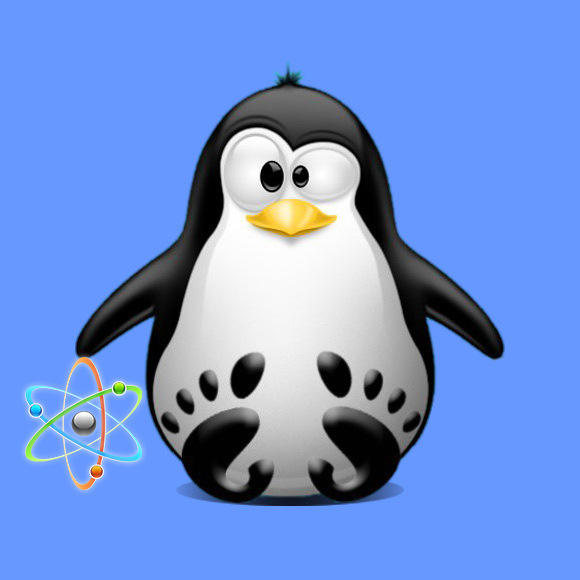
-
1. Terminal Quick Start
How to Quick Start with Command Line on Bodhi Linux
First, Update the Apt Repo Sources with:
sudo apt update
Contents