Installing
-
2. Installing Required Packages
Then to Install Required Stuff
Simply with:sudo pacman -Syu wxgtk2 gtk3 git cmake base-devel xterm clang wxsqlite3 sqlite libssh
-
3. Downloading
Dowload CodeLite Latest Version for ArcoLinux
Grab the CodeLite Source Master.
-
4. Preinstallation Setup
Now to Prepare for Installation
Access the Target directory:cd ~/Downloads/codelite
(But if you are in Trouble to Find the Location on Terminal then See: How to Access Downloads Folder from Browser.)
Next make the Build folder with:mkdir build-release
And Access it:
cd build-release
-
5. Installing Codelite
Then to Install CodeLite on ArcoLinux
Run the CMake Command with the needed CXXFLAGS:cmake .. -DCMAKE_INSTALL_PREFIX:PATH=/usr -DCMAKE_CXX_FLAGS=-isystem\ /usr/include/harfbuzz
Then Make it:
make -j4
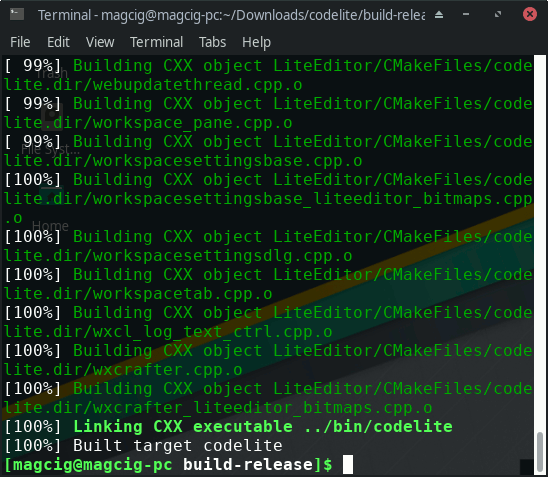
Be aware that the Build Process is Time and RAM demanding…
Here I successfully Build it on a VMware VM with 4Gb of RAM in about 1h.
Finally, to Setup CodeLite:sudo make install
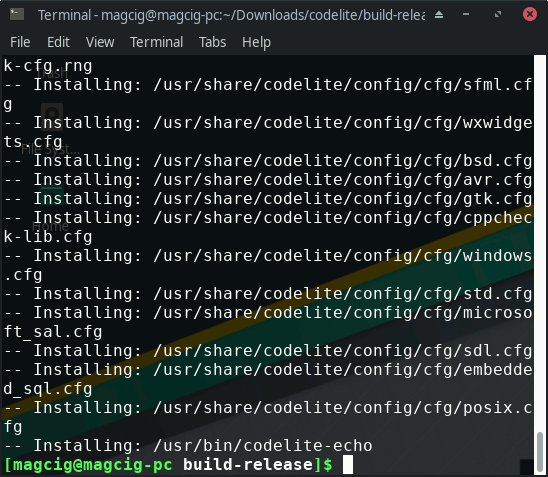
Contents