Archman Linux Canon Printer Setup – Step by step Guide
How to Install Canon Printer on Archman GNU/Linux desktops – Step by step Tutorials.
First, follow instructions on How to Install Canon Printer Driver on Archman Linux desktops.
Finally, after the Archman Linux Printer Driver Installation follow Printing Management Initial Setup.

-
1. Launching Terminal
Open a Terminal Shell emulator window
(Press “Enter” to Execute Commands)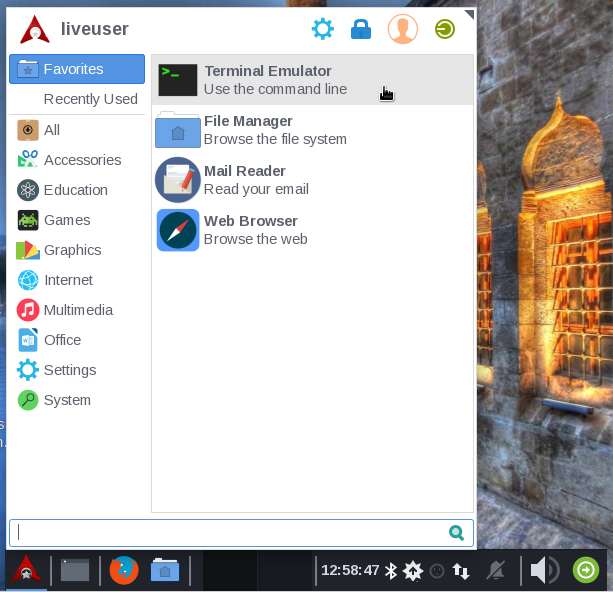
In case first see: Terminal QuickStart Guide.
Contents