Adding Printer
-
3. Adding Printer
Now to Install Canon Printer
First, Launch the Device Manager: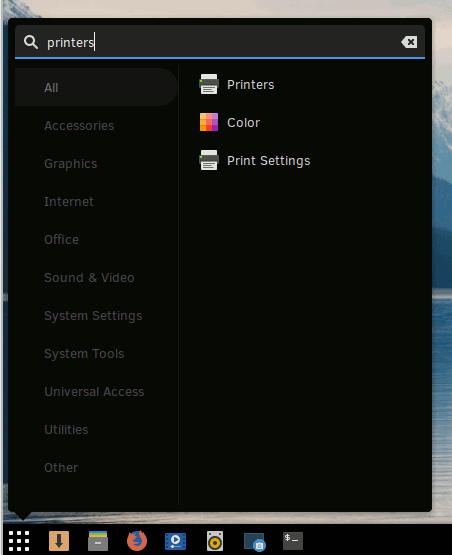
First, Unlock the Printer Setup:
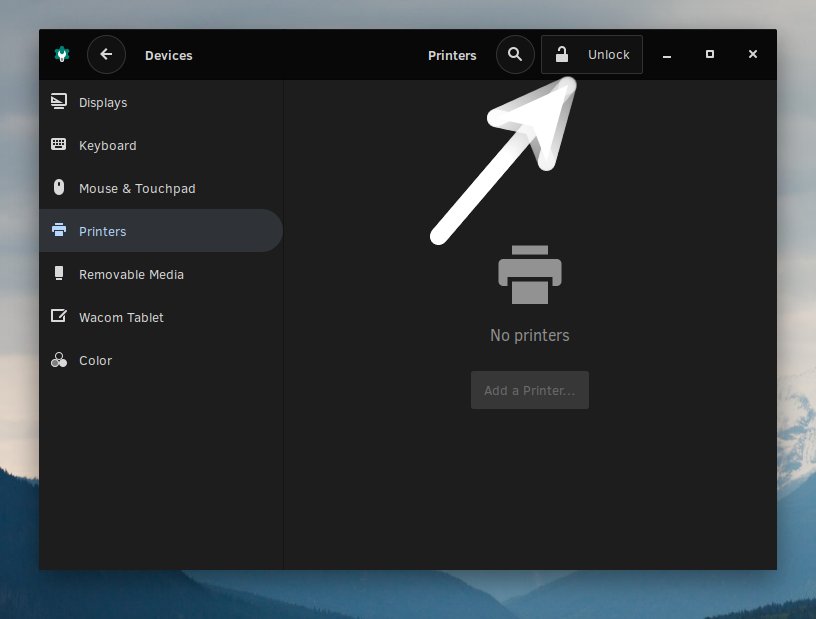
Then choose ‘Add’ and follow the Wizard:
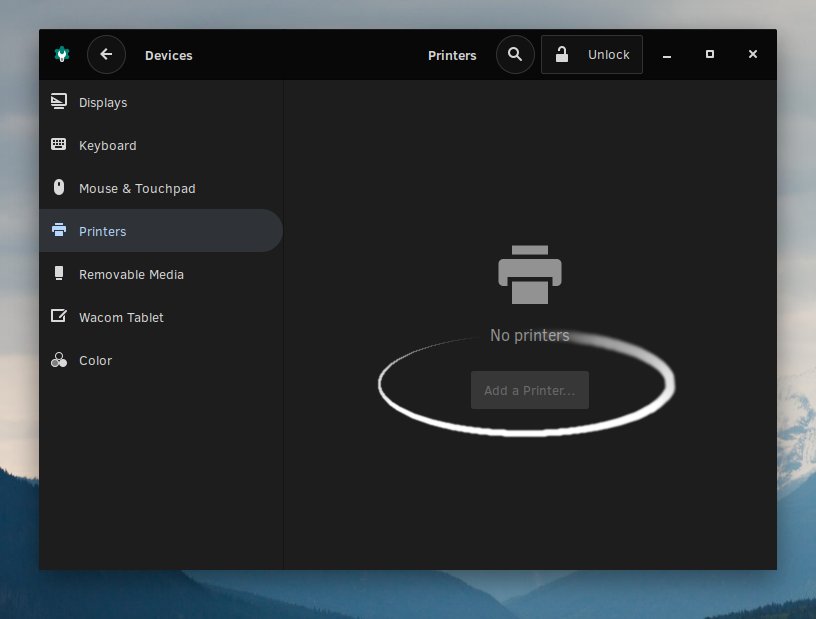
And finally your Printer should be Successfully Installed.
So Now I’m truly Happy if this Info could Help you to Install Canon Printer Driver on Solus Linux!
Contents