Getting Started
[ad_slider autoplay=”true” interval=”8″ count=”5″]
-
4. Running Cura
Finally, Run & Enjoy Cura on Mint
From Shell simply with:~/Cura*.AppImage
And Over the First, Start Confirm to Make a Launcher!
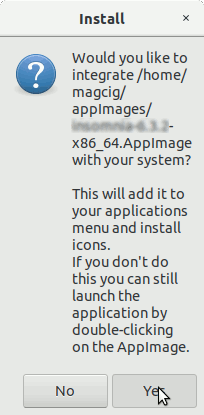
First, Select your Printer:
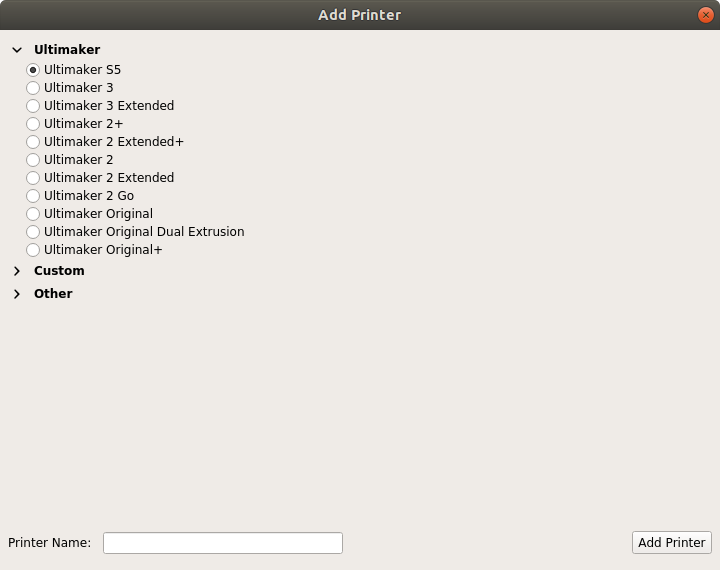
And then you are Ready for the 3D Model Printing! :)
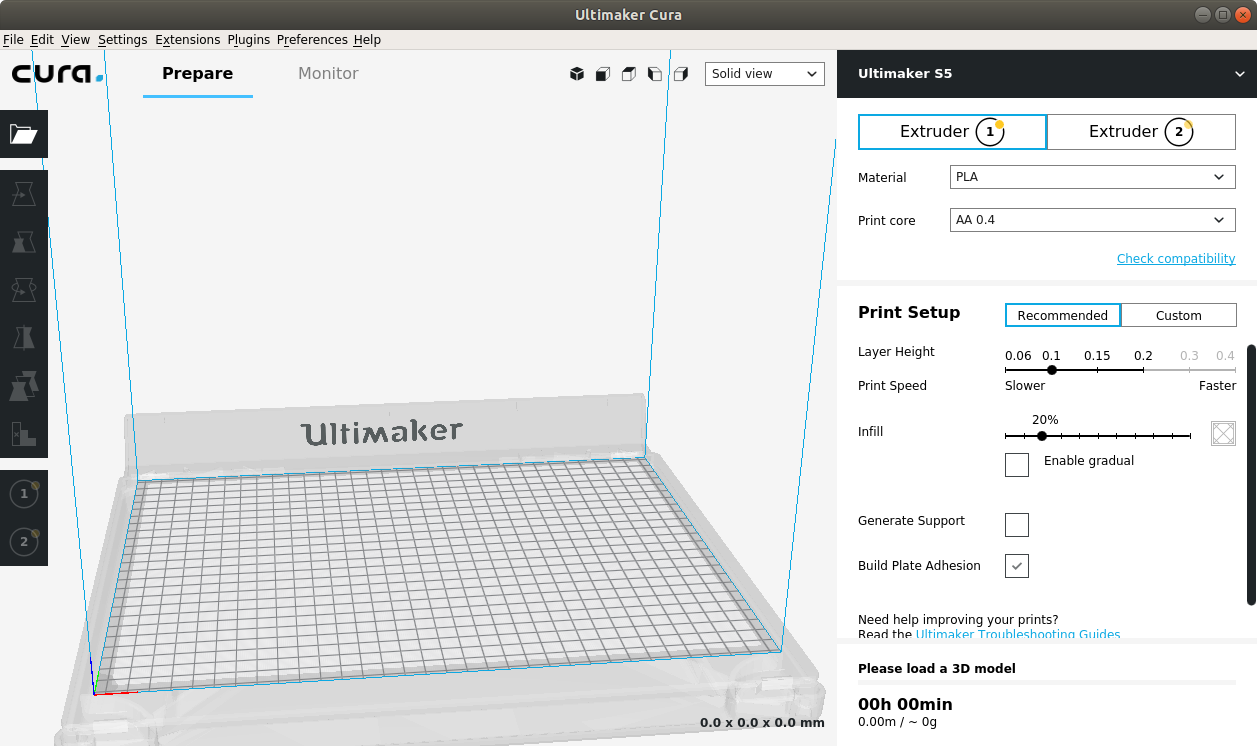
-
5. Cura Getting Started Guide
Getting Started with Cura for RHEL
Cura Quick Start on RHEL[ad_slider autoplay=”true” interval=”8″ count=”5″]
So Now I’m truly Happy if My Guide could Help you to Install Cura on RHEL 8!
Contents