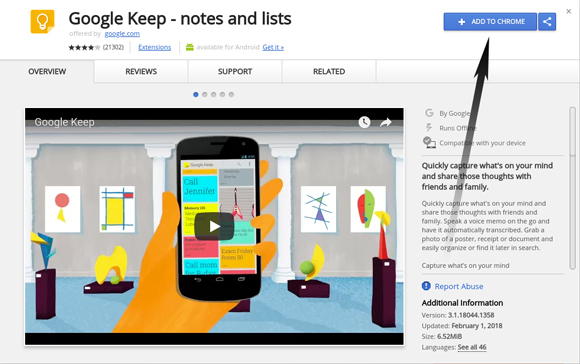Google-Chrome Setup
-
1. Installing Chrome
How to Install Google-Chrome Web Browser on MX
-
2. Launching Chrome
Next Launch Google-Chrome Browser.
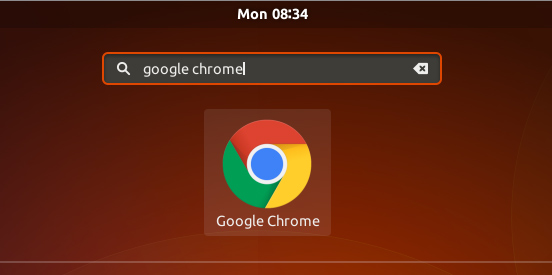
-
3. Enabling Google Keep Chrome Extension
Then Add the Google Keep Chrome Extension
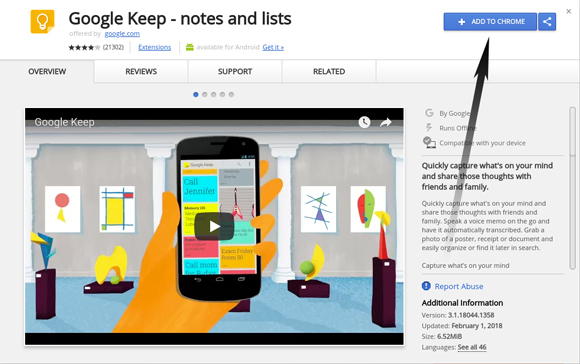
Contents
How to Install Google-Chrome Web Browser on MX
Next Launch Google-Chrome Browser.
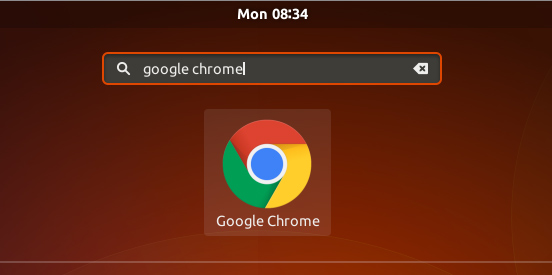
Then Add the Google Keep Chrome Extension