GNU/Linux Ubuntu 19.10 Installing React Js – Step by step Guide
How to Install React Js on Ubuntu 19.10 Eoan GNU/Linux desktop – Step by step Tutorial.
And React.js for Ubuntu 19.10 is a JavaScript Library for building User Interfaces.
Moreover, the React Js main Features are:
- Declarative: will make your code more predictable and easier to debug
- Component-Based: encapsulated components that manage their own state
- Learn Once, Write Anywhere: develop new features without rewriting existing code
- Power Mobile Apps using React Native
Finally, the guide includes instructions on How to Getting Started with React Js Easily.
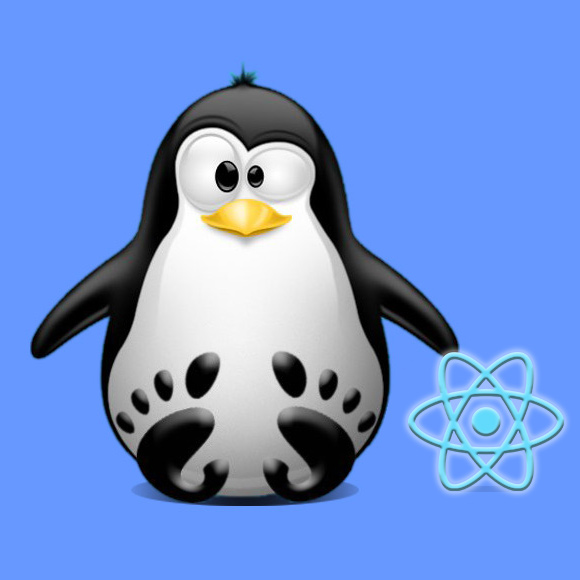
-
1. Launching Shell Emulator
Open a Terminal window
Ctrl+Alt+t on desktop
(Press “Enter” to Execute Commands)In case first see: Terminal Quick Start Guide.
Contents