Installing
-
2. Downloading Chrome
Download Google-Chrome Web Browser for Ubuntu:
Now If possible Select directly ‘Open with Software Install’.
-
3. Installing
Then to Install Google-Chrome on Ubuntu Linux
If Needed Double-Click on the .deb Chrome Package.Click on ‘Install’ and Ubuntu Software Center will Setup it Managing all its Dependencies…
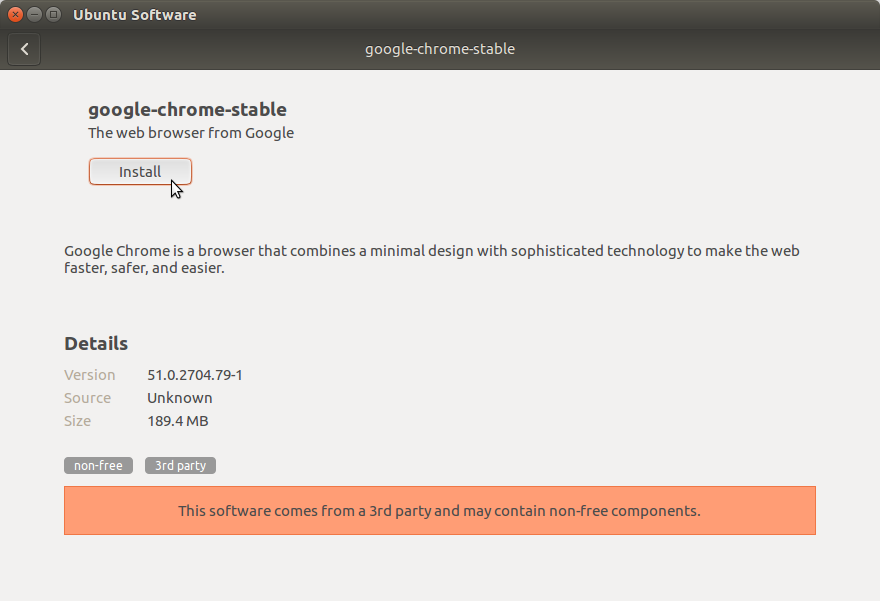
Authenticate:
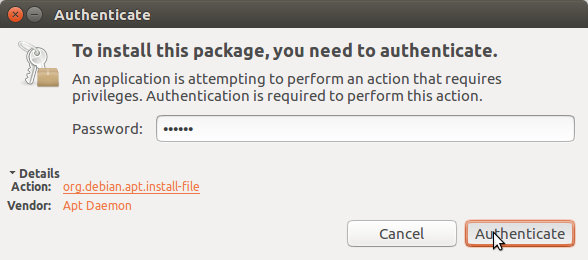
In few time Chrome is successfully installed into Ubuntu :)
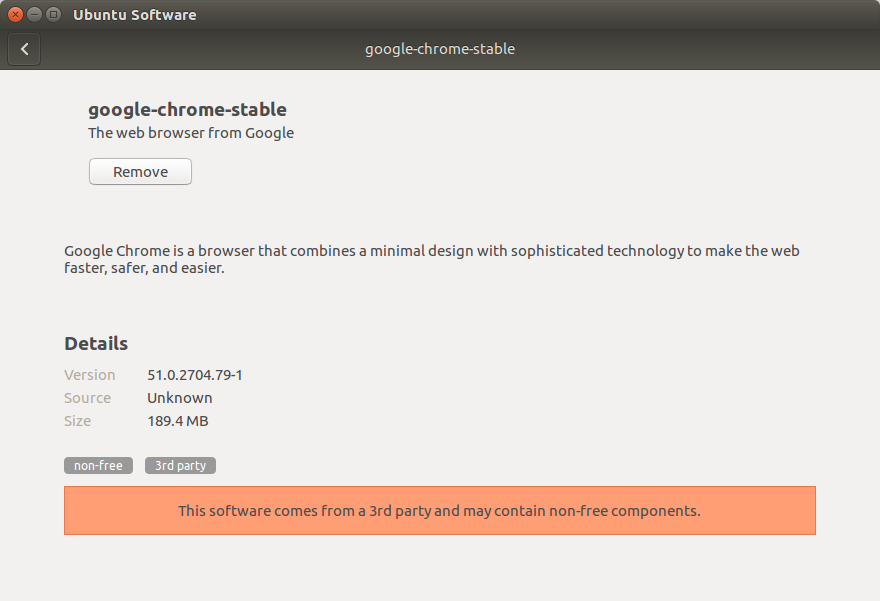
Or from Command Line:sudo apt install gdebi gdebi-core
sudo gdebi ~/Downloads/google-chrome*.deb
-
4. Launching
Finally, Launch & Enjoy Google-Chrome on Ubuntu!
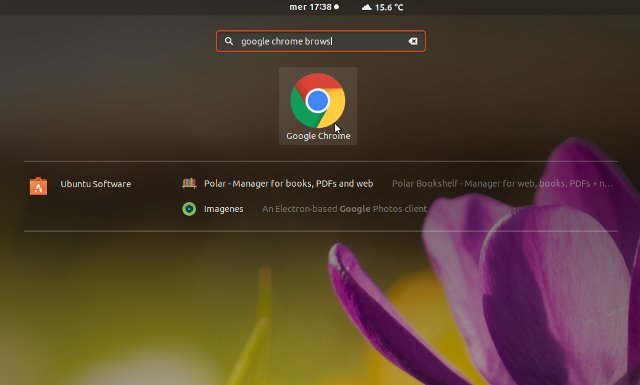
And you can Run it also from Terminal simply with:google-chrome
Ubuntu Best Software Installation Guides: Best Software to Install on Ubuntu.
How to Install Evernote Clone on Ubuntu: Installing Nixnote on Ubuntu.
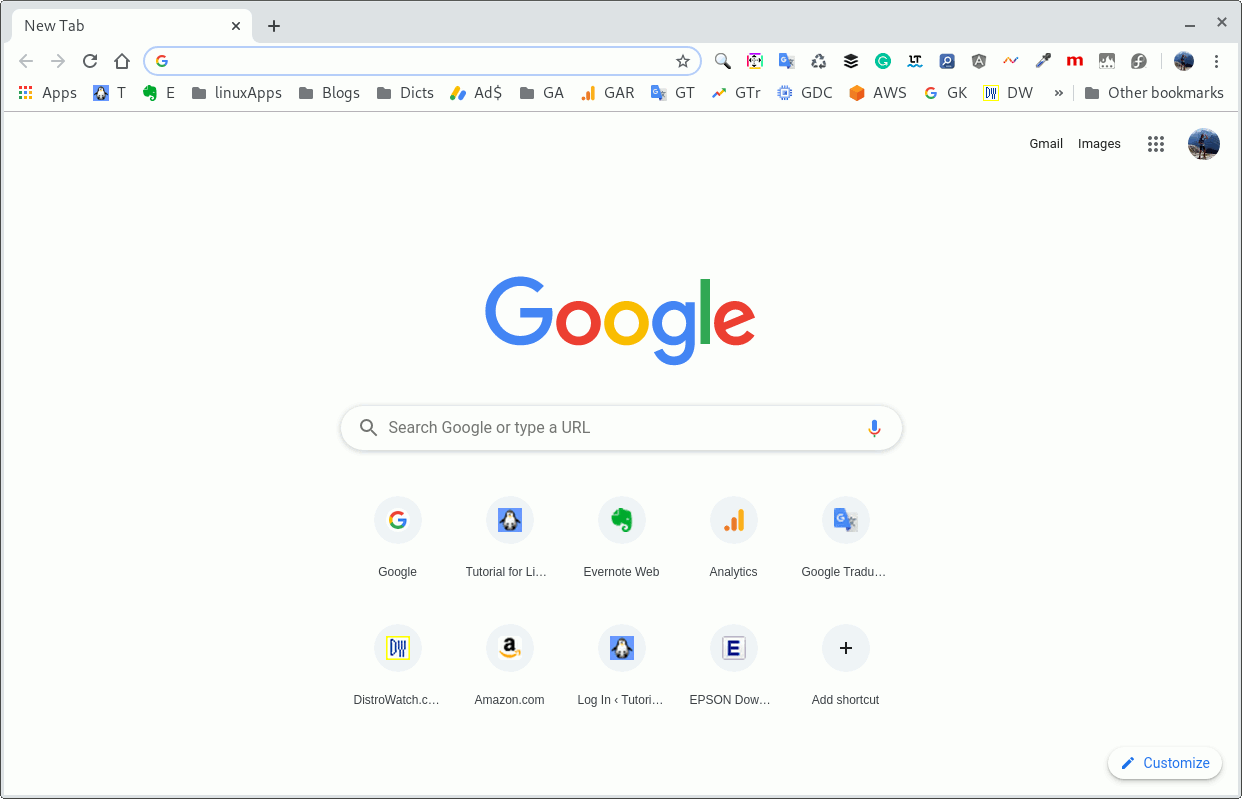
So Now Thanks to Google Inc. you Should Finally, Fully Enjoy a Google-Chrome Installation Browser Experience on Ubuntu Linux ;)
Contents