Launching
-
5. Launching Insomnia
Finally, Launch & Enjoy Insomnia
Now, to Start from Shell simply:$HOME/appImages/insomnia*.AppImage
Or simply Double-Click on it in the File Manager…
And Over the First, Start Confirm to Make a Launcher!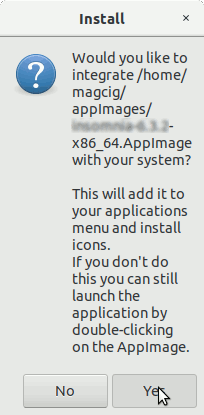
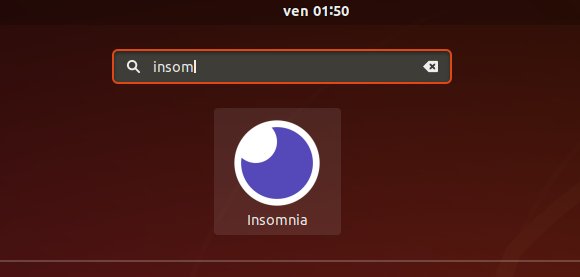
Contents