GNU/Linux Debian Buster Installing FlashPrint – Step by step Guide
How to Install FlashForge 3D Printers Software FlashPrint on Debian Buster 10.x GNU/Linux desktop – Step by step Tutorial.
And Flashprint for Debian Buster is the Slicing Software used for the FlashForge 3D Printers.
Moreover, this guide includes detailed instructions about to Getting Started with FlashPrint on Debian.
Finally, this Setup is valid for all the Debian-based Distros like:
- Kali
- MX Linux
- Deepin
- Parrot
- antiX
- SparkyLinux
- Q4OS
- Netrunner
- Voyager
- MakuluLinux
- Elive
- LMDE
- Devuan (You may just need to Discover what’s the Parent Release)
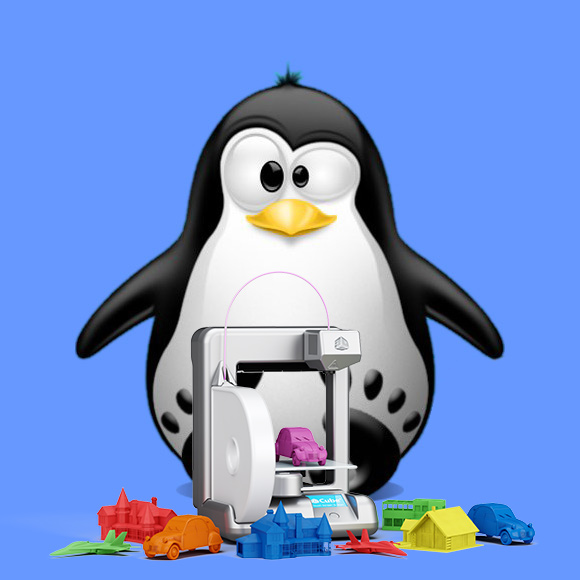
1. Launching Shell Emulator
Open a Shell Terminal emulator window
(Press “Enter” to Execute Commands)
Contents