GNU/Linux KDE Neon 2019 Install FlashPrint Guide
How to Download and Install FlashForge 3D Printers Software FlashPrint on KDE Neon GNU/Linux 2019 – Step by step Tutorial.
And Flashprint for KDE Neon Linux 2019 is the Slicing Software used for the FlashForge 3D Printers.
Finally, this guide includes detailed instructions on Getting Started with FlashPrint on KDE Neon Linux.
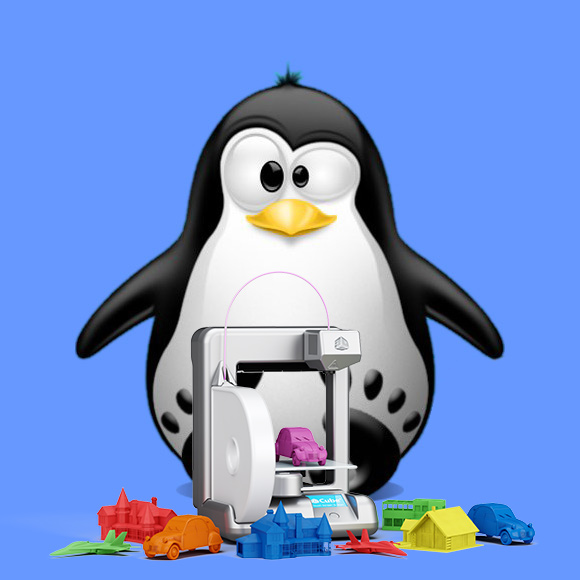
-
1. Launching Shell Emulator
Open a Shell Terminal emulator window
Just start Typing “konsole” on desktop.
(Press “Enter” to Execute Commands)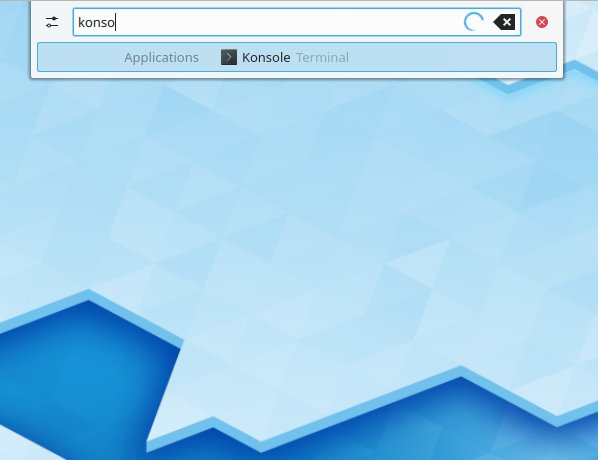
Contents