Setting Up
-
2. Downloading FlashPrint for Linux Mint
Download FlashPrint for Mint GNU/Linux
-
3. Installing FlashPrint
Then to Set up Flashprint on Linux Mint
First, Access the Target, usually in the Downloads folder:
(But if downloaded with Firefox it can be instead into /tmp/mozilla*)cd && cd Downloads
To Check that there is run:
ls . | grep flashprint
The grep Command Refine the output List showing only the entries Matching the Keyword.
(But if you are in Trouble to Find it out on Terminal then See: How to Access Downloads Folder from Browser)
And to Setup FlashPrint:sudo gdebi flashprint*.deb
But if No GDebi then first execute:
sudo apt install gdebi-core gdebi
If Got “User is Not in Sudoers file” then see: How to Enable sudo
You’ll be prompted to Agree to the EULA: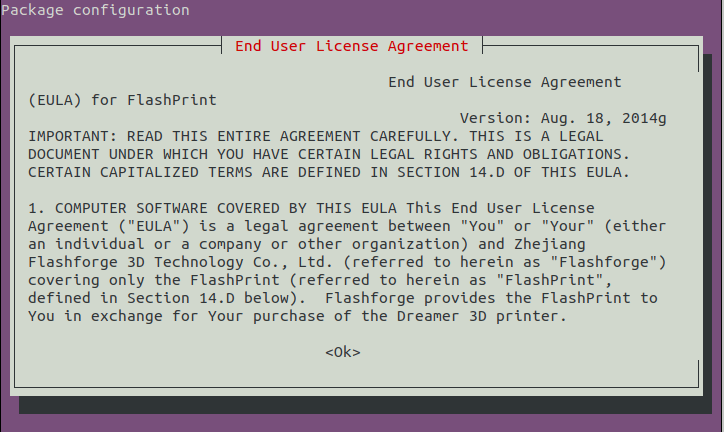
(Optional) To launch from Command Lime make a Launcher with:
sudo ln -s /usr/share/FlashPrint/FlashPrint /usr/local/bin/flashprint
Contents