Kill X Server on Deepin GNU/Linux
How to Stop the X Server on Deepin GNU/Linux desktop – Step by step Tutorial.
So with this procedure you should be able to Kill Deepin X Server and Go to Runlevel 3 Shell.
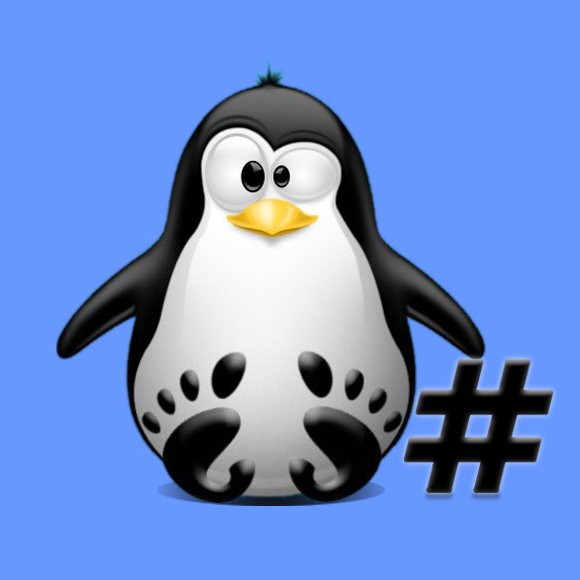
-
Reboot Deepin Linux
-
Then on the Grub Splash
Hit ‘e’ to Edit the Boot Command: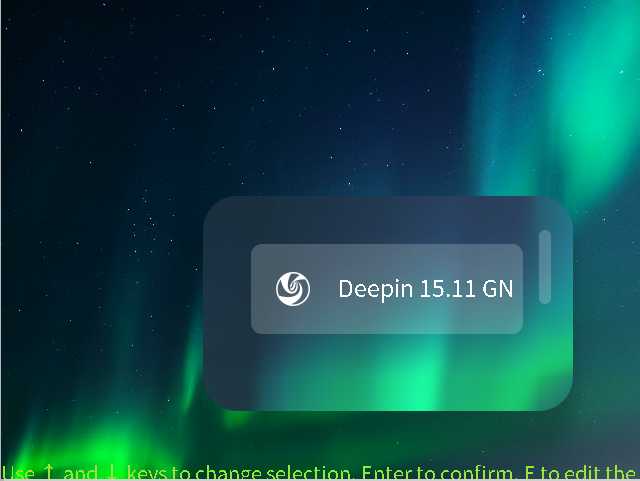
Contents