MX Linux 19 Python3 SciPy Install – Step by step Guide
How to Install Python 2.x/3.x SciPy Library on MX GNU/Linux 19.x Patito Feo – Step by step Tutorial.
And SciPy for MX Linux is a Collection of Numerical Algorithms and Domain-Specific Toolboxes, including Signal Processing, Optimization, Statistics and much more.
Moreover, it provides many User-Friendly and Efficient Numerical Routines such as routines for Numerical Integration, Interpolation, Optimization, Linear Algebra and Statistics.
Especially Relevant: following the Best Practices this SciPy Setup Make Use of the Anaconda Python Suite.
Finally, this guide includes detailed instructions on Getting Started with Python SciPy.

-
1. Launching Shell Emulator
Open a Shell Terminal emulator window
(Press “Enter” to Execute Commands)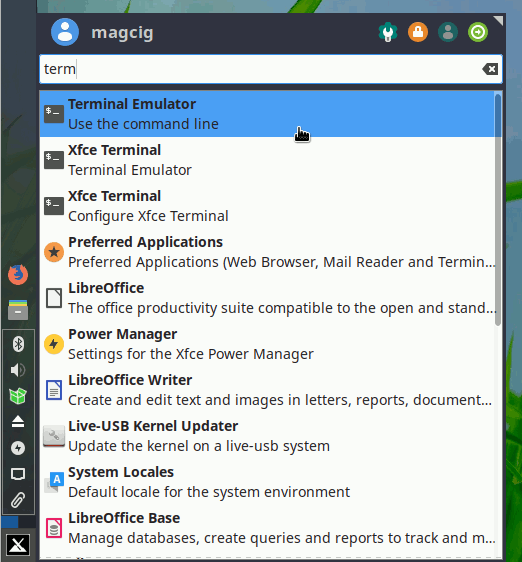
Contents