Installing
[ad_slider autoplay=”true” interval=”8″ count=”5″]
-
3. Installing NVIDIA Driver
Then to Install NVIDIA CentOS Driver
First, possibly Check Display Card Model
And then Search the NVIDIA WebSite for your Card Supporting DriversThen lookup the available NVIDIA Driver on the Dnf Repository play:
dnf search akmod-nvidia
But if the Driver is Not in the CentOS Dnf Repo then see instead: How to Download & Install NVIDIA Linux Generic Driver Guide!
So for the latest Release run:sudo dnf install akmod-nvidia
Before to confirm the Transaction Check for the Driver Version on the Shell output:
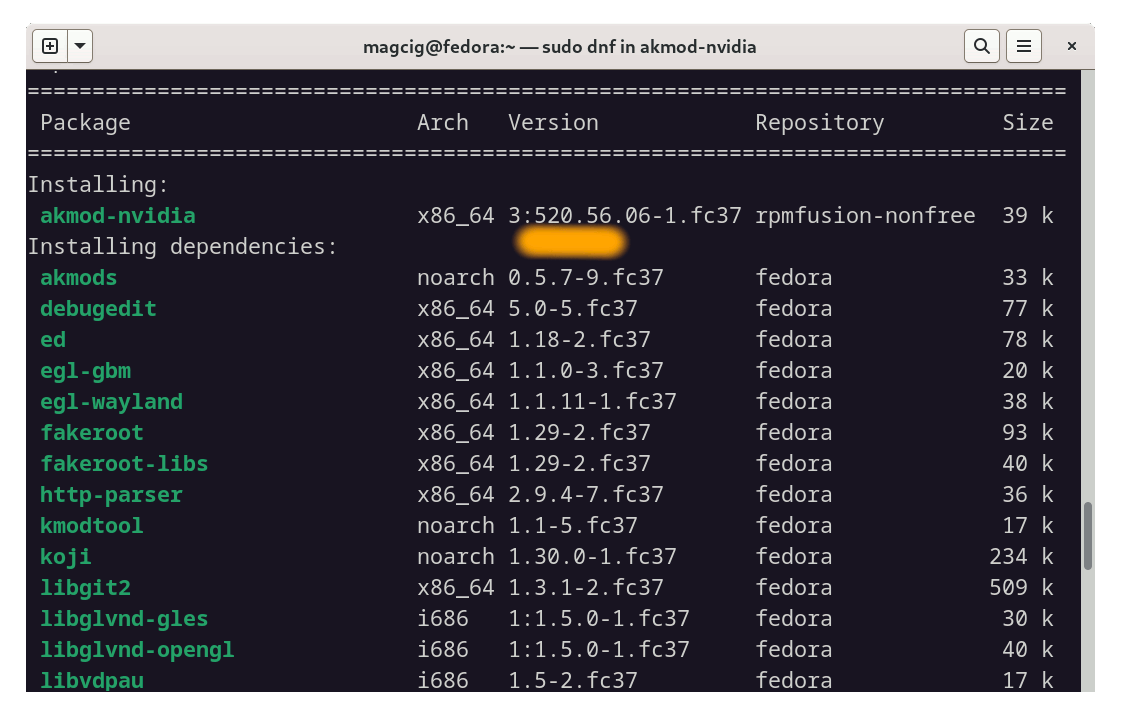
But if Not Available the Minimum required Release then see instead: How to Download and Install the Latest NVIDIA Generic Linux Driver!
So currently to Setup the former one:sudo dnf install akmod-nvidia-470xx
Instead, for the Legacy ones:
sudo dnf install xorg-x11-drv-nvidia-390xx akmod-nvidia-390xx
Or again:
sudo dnf install xorg-x11-drv-nvidia-340xx akmod-nvidia-340xx
And in case if you do Not find in the Repo just the Last then take the Nearest one…
If Got “User is Not in Sudoers file” then see: How to Enable sudo
If some Issues then See the Readme file on Bottom…
And Possibly to Configure the X Server after Setup run:sudo nvidia-xconfig
Last, to Load your barely New Graphics Driver Reboot with:
sudo reboot
Contents