Installing
-
Open Add/Remove Software Tool.
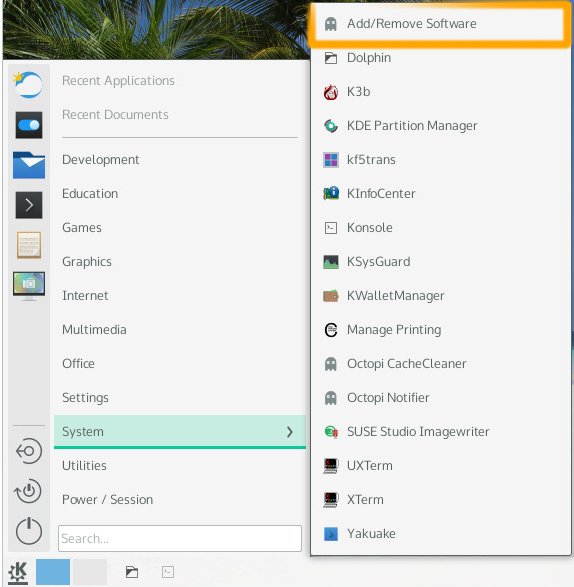
-
Search & Install the ‘linux-headers’.
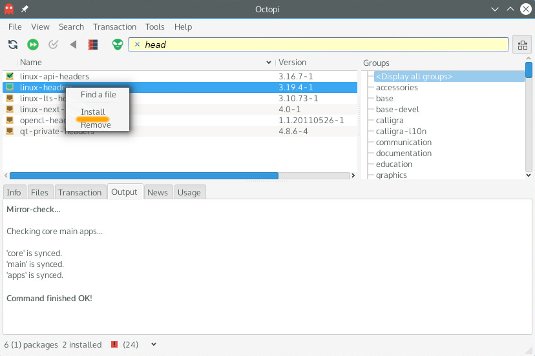
-
How to Make the Needed VMware-Tools Init Directories
-
Installing VMware-Tools.
cd /tmp/vmware*
Execute Installation Script
sudo ./vmware-install.pl
If Got “User is Not in Sudoers file” then see: How to Enable sudo
Follow to Accept All the Default Proposed Settings…
Possibly Answer “Yes” to Enable Load New Kernel Modules at Boot.
This is the Sign of Success! :)
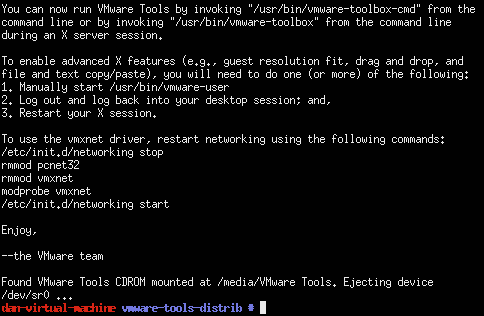
Contents