GNU/Linux Bodhi Oracle JDK 13 Installation Guide
How to Download and Install Oracle JDK 13 in Bodhi GNU/Linux 64-bit.
And Java SE 13 for Bodhi Linux is a Development Environment for Building Applications, and Components Using the Java Programming Language.
Finally, the guide includes instructions on How to Get Started with Java Development on Bodhi Linux.
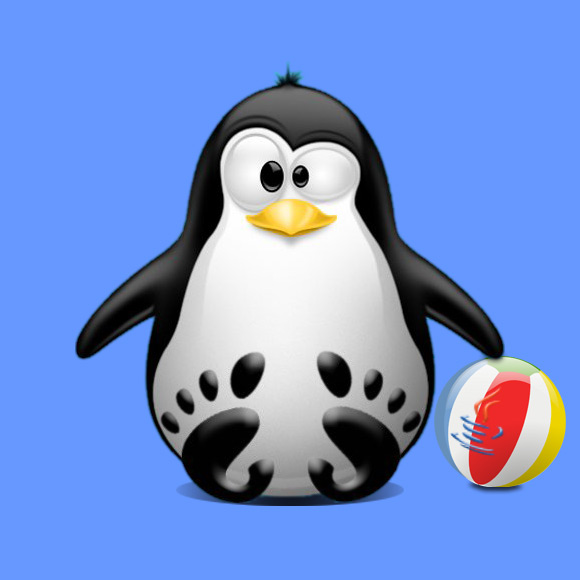
-
1. Launching Terminal
Open a Terminal Shell Emulator
(Press “Enter” to Execute Commands)First, Open a File Manager Window:
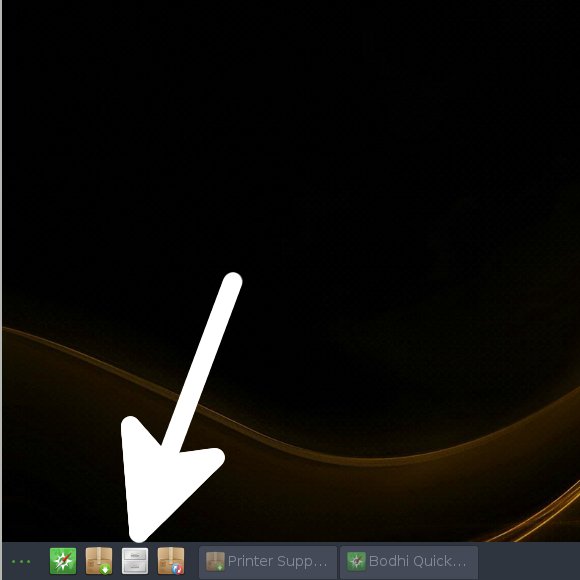
Then Right Click on a Location > Open in Terminal:
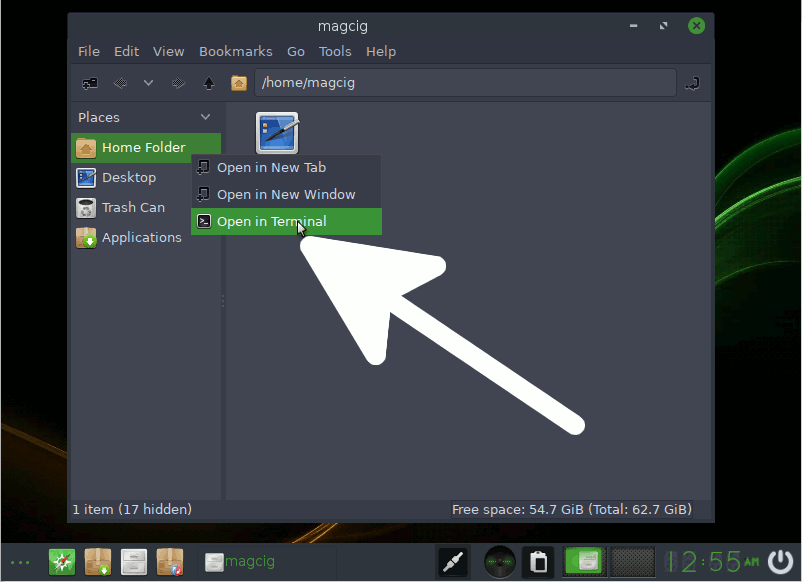
Contents