Installing React IDE
-
3. Downloading React IDE
Download React IDE for Ubuntu GNU/Linux
-
4. Extracting
And to Extract React IDE Archive
Possibly Double-Click/Right-Click on Package and Open with Archive Manager: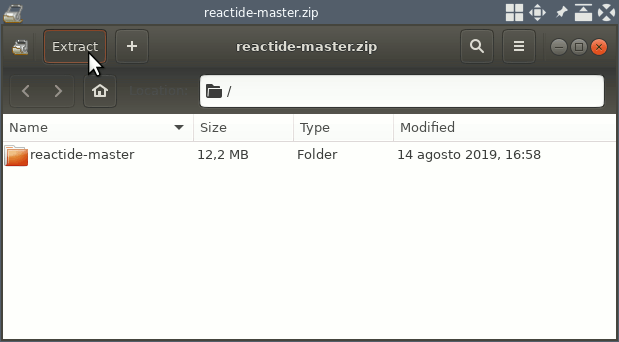
Or from Command Line:unzip -d /tmp/ ~/Downloads/reactide-master.zip
-
5. Installing React IDE
Then to Install React IDE in Ubuntu
First, Access the Target:cd /tmp/reactide-master
npm -g install
Or:
sudo npm install
If Got “User is Not in Sudoers file” then see: How to Enable sudo
Installing Dependencies with:npm -g install --save monaco-editor react-dom enzyme monaco-editor-webpack-plugin react-addons-test-utils react-xterm
Or
sudo npm -g install --save monaco-editor react-dom enzyme monaco-editor-webpack-plugin react-addons-test-utils react-xterm
Then again follow the Setup:
npm -g run webpack-production
Or:
sudo npm run webpack-production
Especially relevant how at this time the electron-packager Script for Linux 64-bit need to be Fixed Manually:
sudo nano package.json
Find the Chunck including:
"electron-packager": "electron-packager . --overwrite --platform=darwin --arch=x64 --icon=/Users/ep/Codesmith/reactide/icons/icon.png
And Change in:
"electron-packager": "electron-packager . --overwrite --platform=linux --arch=x64 --icon=./icons/icon.png
Ctrl+x to Save & Exit from the nano Editor!
So finally, to Package the React IDE do:npm -g run electron-packager
Or:
sudo npm -g run electron-packager
Contents
