How Go to First, Line on nano Editor
The Tip show How to Go the Beginning of File or the First, Line in nano Editing on Linux/Unix.
On macOS you may need to Activate the ‘Alt’ as Meta Key on Terminal…
The Tip show How to Go the Beginning of File or the First, Line in nano Editing on Linux/Unix.
On macOS you may need to Activate the ‘Alt’ as Meta Key on Terminal…
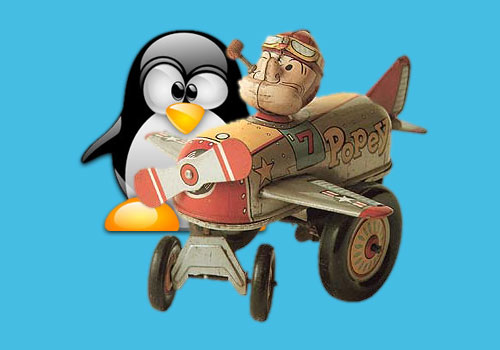
Try One of the following Keystroke Combinations:
First, Go 1 Line Down by the Arrow.
Then Try one of these Keys Combitantions.
Esc+\
Alt+\
Alt+Shift+\
Cmd/Win+\
On a Mac Look How to Activate the Meta Key on Terminal
Type ‘Ctrl+g‘ to Get Help! ‘Ctrl+x’ to Close Up the Help Menu…