Enabling
-
3. Switching
Log-Out to Log-In into the Awesome Window Manager
Simply Change the Session type on the Login Screen: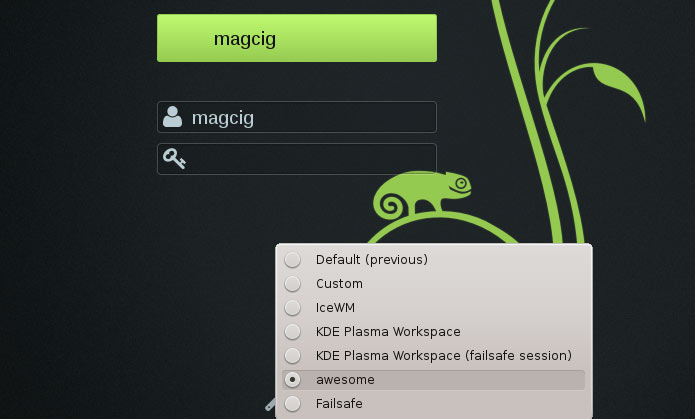
Contents
Tags: Awesome Installation openSUSE 42, Awesome Installation openSUSE Leap, Awesome openSUSE 42, Awesome openSUSE Leap, Awesome Setup openSUSE 42, Awesome Setup openSUSE Leap, Install Awesome openSUSE 42, Install Awesome openSUSE Leap, openSUSE 42 Awesome, openSUSE 42 Awesome Installation, openSUSE 42 Awesome Setup, openSUSE 42 Install Awesome, openSUSE Leap Awesome, openSUSE Leap Awesome Installation, openSUSE Leap Awesome Setup, openSUSE Leap Install Awesome