Samsung Printer Ubuntu Mate Setup – Step-by-step Guide
How to Install Samsung Printer on Ubuntu Mate GNU/Linux desktops – Step by step Tutorials.
And to Install Samsung Printer on Ubuntu Mate Linux is Now Easier Thanks to the Unified Driver Developed from the University of Louisiana.
This Guide is good for near All Samsung Printers Models including:
- Samsung Color Laser Printers Drivers Installation on Ubuntu Mate
- Samsung Color Multifunction Printers and Scanners Drivers Installation on Ubuntu Mate
- Samsung Black & White Laser Printers Drivers Installation on Ubuntu Mate
- Samsung Black & White Multifunction Printers and Scanners Drivers Installation on Ubuntu Mate
Especially relevant, for ML-15xx, ML-16xx, ML-17xx, ML-2xxx, CLP-5xx, and CLP-6xx Models See Instead: How to Install Samsung Laser Printer Driver.

-
Open a Terminal Shell emulator window
(Press “Enter” to Execute Commands)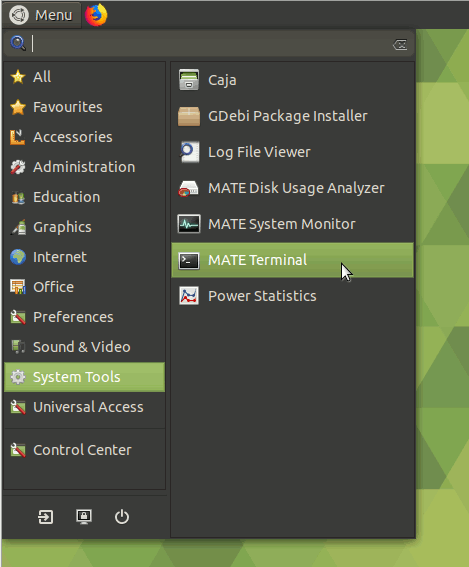
Contents