Adding Printer
-
6. Adding Printer
Finally, to Add Printer
First, Simply start typing ‘printer’ on desktop to Open Print Settings: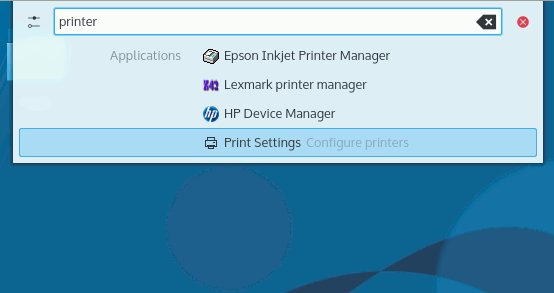
Next Unlock the Print Settings App:
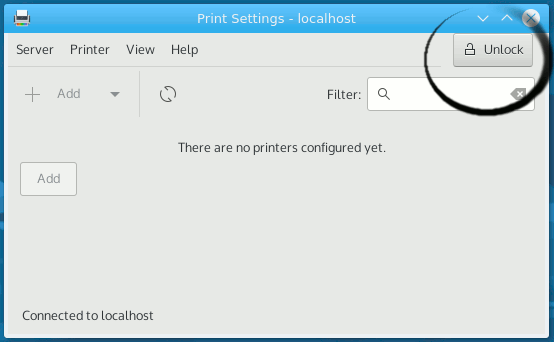
Finally, Go to Add Printer:
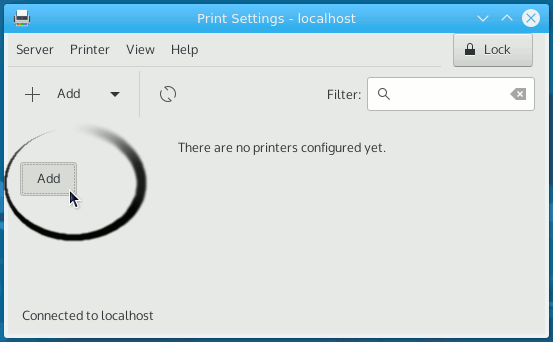
Follow the Wizard and the Printer should be successfully Founded and Installed…
So Now I’m truly Happy if My Guide could Help you to Add Printer Debian KDE desktop!
Contents