Adding Printer
-
5. Installing Printer App
And to Install Printer Configure Application
Simply run:sudo apt install system-config-printer
-
6. Adding Printer
Finally, to Add Printer
First, Choose: Administration > Print Settings
Then Add New Printer:
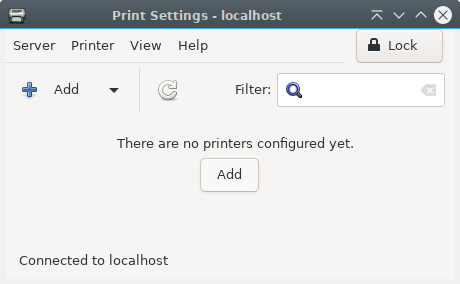
Follow the Wizard and the Printer should be successfully Founded and Installed…
So Now I’m truly Happy if My Guide could Help you to Add Printer Debian Mate Desktop!
Contents
