GNU/Linux MX 19 Install Android App Inventor 2 – Step by step Guide
How to Install App Inventor 2 on MX GNU/Linux 19.
And Android App Inventor for MX Linux 19 Represents the Easiest Way for Getting Started to Create Android Apps.
Moreover, the Use of Android App Inventor on MX Linux is Open to Everybody because It Do Not Require Any particular Coding Skill.
Especially relevant: at the Same Time I’m also Showing Here How to Install Downloaded Packages .deb with Dependencies for MX Linux.
Finally, included instructions on How to Getting Started with Android App Inventor Hello-World.
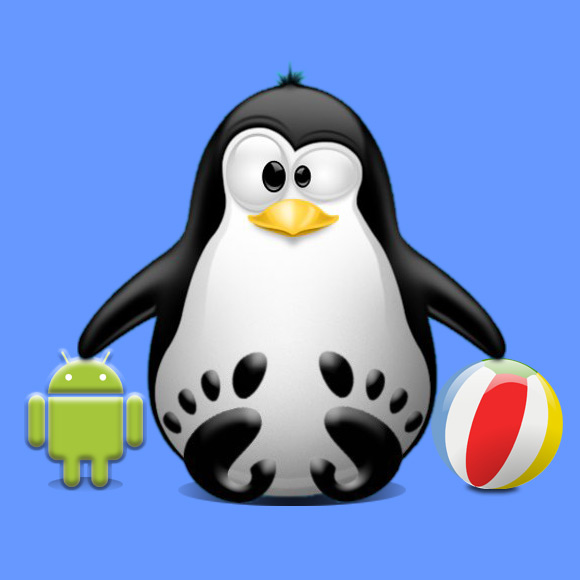
-
Open a Shell Terminal emulator window
(Press “Enter” to Execute Commands)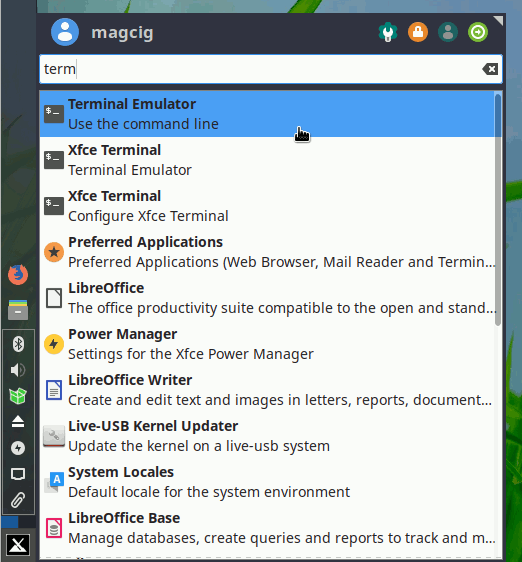
In case first see: Terminal QuickStart Guide.
And Update MX Apt Repository:sudo apt update
Contents