GNU/Linux GNOME 3 Setting Up Trackball Scroll
How to Enable the Trackball Vertical Scrolling in GNOME 3 Wayland GNU/Linux desktop – Step by step Tutorial.
And to Setup Trackball Scrolling in GNOME 3 Wayland you have to just Issue a simple Command on Terminal.
Moreover, with this smart setup the Trackball will Works both for Browsing Page Back and for Scrolling.
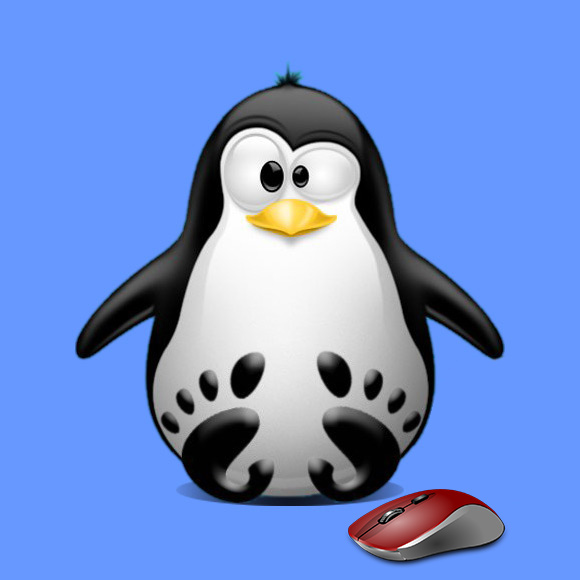
1. Launching Terminal
Open a Terminal Shell emulator window
(Press “Enter” to Execute Commands)In case first see: Terminal Quick Start Guide.
Contents