Installing
-
1. Downloading
Download Chrome for Fedora GNU/Linux
While downloading with Fedora best to Choose the ‘Open with Software Install’ option.
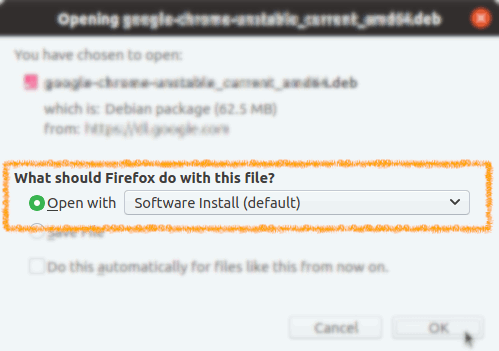
-
2. Installing
Then Choose to Install Chrome
(Possibly Double-Click/Right-Click and Open it with Software Install):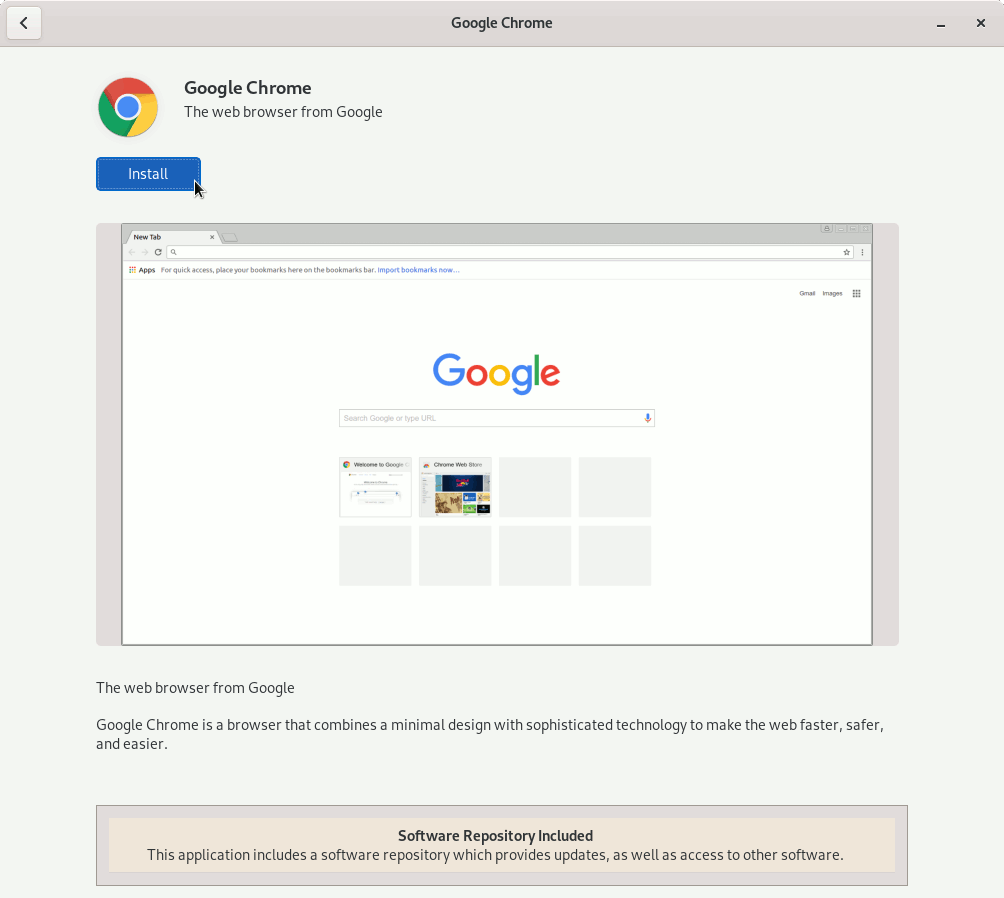
And Confirm to Authenticate with the Admin Pass:
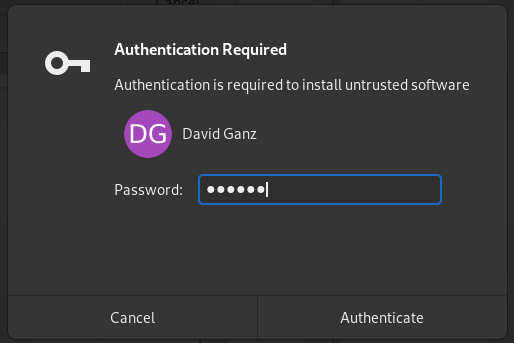
But if you prefeer Get it Installed from Shell then issue:
sudo dnf install ~/Downloads/google-chrome*.rpm
Contents
Tags: Chrome Fedora 31, Chrome Fedora 31 Gnome, Chrome Fedora 31 Gnome 3, Chrome Fedora 31 Gnome 3 Install, Chrome Fedora 31 Gnome 3 Installation, Chrome Fedora 31 Gnome 3 Setup, Chrome Fedora 31 Gnome Install, Chrome Fedora 31 Gnome Installation, Chrome Fedora 31 Gnome Setup, Chrome Fedora 31 Install, Chrome Fedora 31 Installation, Chrome Fedora 31 Setup, Chrome Fedora 31 Workstation, Chrome Fedora 31 Workstation Install, Chrome Fedora 31 Workstation Installation, Chrome Fedora 31 Workstation Setup, Fedora 31 Chrome Install, Fedora 31 Chrome Installation, Fedora 31 Chrome Setup, Fedora 31 Gnome 3 Chrome Install, Fedora 31 Gnome 3 Chrome Installation, Fedora 31 Gnome 3 Chrome Setup, Fedora 31 Gnome 3 Google-Chrome Install, Fedora 31 Gnome 3 Google-Chrome Installation, Fedora 31 Gnome 3 Google-Chrome Setup, Fedora 31 Gnome Browser Install, Fedora 31 Gnome Browser Installation, Fedora 31 Gnome Browser Setup, Fedora 31 Gnome Chrome Install, Fedora 31 Gnome Chrome Installation, Fedora 31 Gnome Chrome Setup, Fedora 31 Gnome Google-Chrome Install, Fedora 31 Gnome Google-Chrome Installation, Fedora 31 Gnome Google-Chrome Setup, Fedora 31 Google-Chrome, Fedora 31 Google-Chrome Install, Fedora 31 Google-Chrome Installation, Fedora 31 Google-Chrome Setup, Fedora 31 Install Google-Chrome, Fedora 31 Workstation Chrome Install, Fedora 31 Workstation Chrome Installation, Fedora 31 Workstation Chrome Setup, Fedora 31 Workstation Google-Chrome Install, Fedora 31 Workstation Google-Chrome Installation, Fedora 31 Workstation Google-Chrome Setup, Google-Chrome Fedora 31, Google-Chrome Fedora 31 Gnome, Google-Chrome Fedora 31 Gnome 3, Google-Chrome Fedora 31 Gnome 3 Install, Google-Chrome Fedora 31 Gnome 3 Installation, Google-Chrome Fedora 31 Gnome 3 Setup, Google-Chrome Fedora 31 Gnome Install, Google-Chrome Fedora 31 Gnome Installation, Google-Chrome Fedora 31 Gnome Setup, Google-Chrome Fedora 31 Install, Google-Chrome Fedora 31 Installation, Google-Chrome Fedora 31 Setup, Google-Chrome Fedora 31 Workstation, Google-Chrome Fedora 31 Workstation Install, Google-Chrome Fedora 31 Workstation Installation, Google-Chrome Fedora 31 Workstation Setup