Installing
-
1. Downloading
Download Chrome for Fedora GNU/Linux
While downloading with Fedora best to Choose the ‘Open with Software Install’ option.
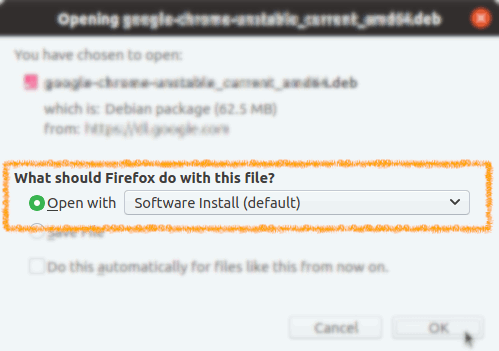
-
2. Installing
Then Choose to Install Chrome
(Possibly Double-Click/Right-Click and Open it with Software Install):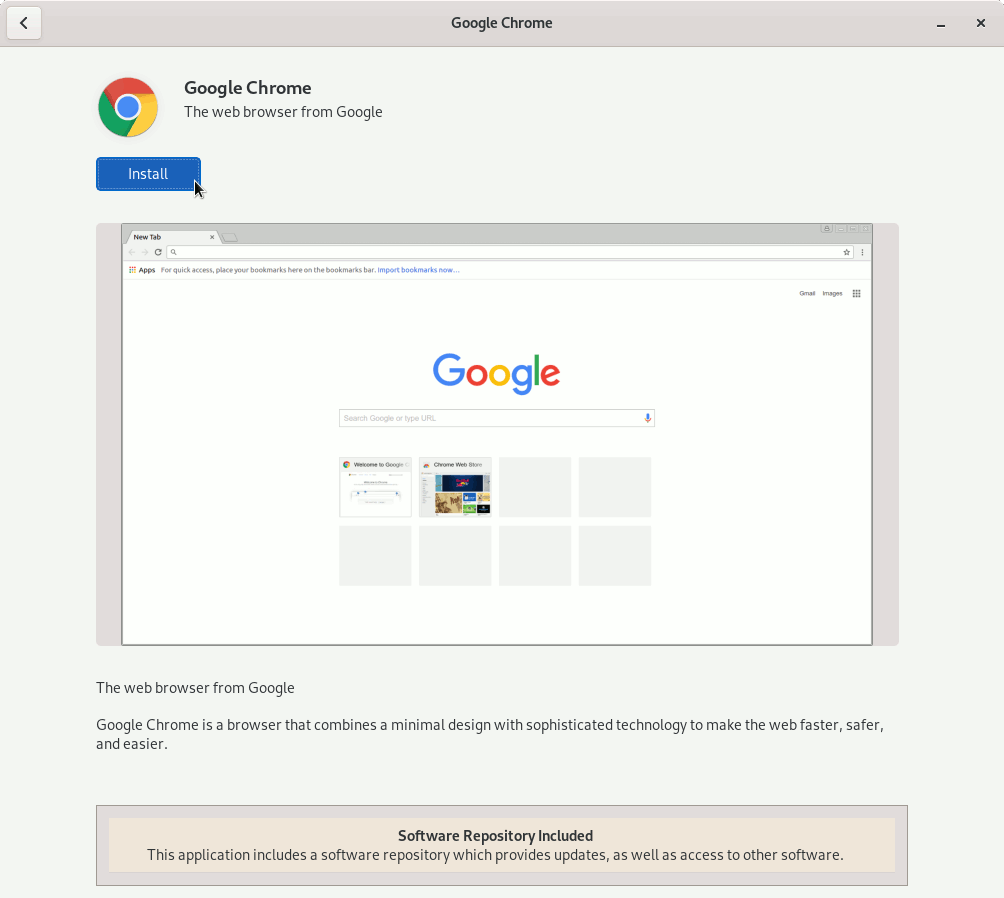
And Confirm to Authenticate with the Admin Pass:
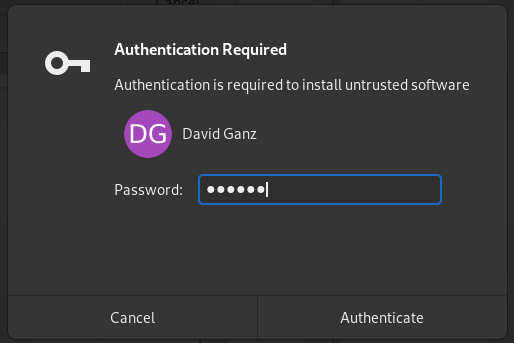
But if you prefeer Get it Installed from Shell then issue:
sudo dnf install ~/Downloads/google-chrome*.rpm
Contents
