Get How to Install Kvantum on Manjaro 18 GNU/Linux
3. Extracting
And to Extract Kvantum Archive
Possibly Double-Click/Right-Click on Package and Open with Archive Manager:
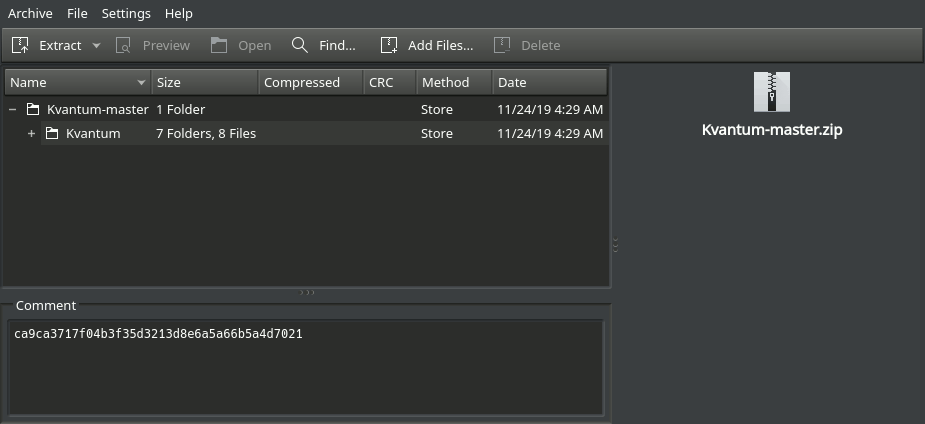
Or from Command Line:
unzip -d /tmp/ ~/Downloads/Kvantum-master.zip
4. Installing Dependencies
Then to Install Prerequisite Software
Simply run:
sudo pacman -Syu cmake gcc libx11 libxext qt5-base qt5-svg qt5-x11extras kwindowsystem qt5-tools
5. Installing Kvantum
Then to Install Kvantum for Manjaro
So first, access the Target directory with:
cd /tmp/Kvantum
Then generate and entry the build directory:
mkdir build && cd build
Now make it:
cmake ..
make
And finally, to Set up it:
sudo make install