BIOS Enter Setup Key for PCs & Motherboards
The Tips shows you How to Entering BIOS Setup in diffused Computers/PCs and Motherboards.
So here below you find the Clear and Essential Instructions about How to Enter the BIOS Setup on a wide range of Computers and Motherboards.
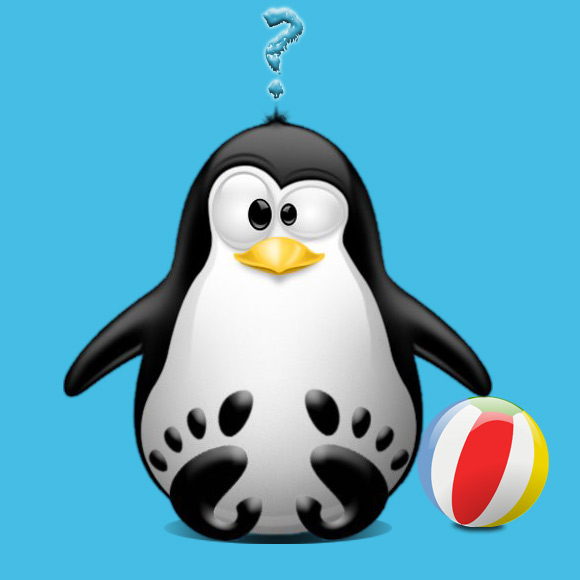
Most Diffused
Lenovo: F1, F2, Novo Button, Del/Canc
The Novo Button is on the Side of the Power’s one:

Or on the Side:

HP: F10 or Del/Canc
ASUS: F2 or Del/Canc
Dell: F2 of Del/Canc
Acer: F2, Del/Canc, F1 or Ctrl+Alt+Esc
Packard Bell: F1, F2 or Del/Canc
Sony: F2 or Del/Canc
Samsung: F10+Press Release Power Button, F2 or Del/Canc
Compaq: F10, F1, F2 or Del/Canc
Intel: F2 or Del/Canc
MSI Microstar: Del/Canc or F2
EVGA: F2 or Del/Canc
Fujitsu: F2 or Del/Canc
GIGABYTE: Del/Canc
Toshiba: F2, F1 or Del/Canc
Others
Abit: F2 or Del/Canc
ASRock: F2 or Del/Canc
BFG: F2 or Del/Canc
Biostar: F2 or Del/Canc
DFI: F2 or Del/Canc
ECS Elitegrou: F1, F2 or Del/Canc
Foxconn: Del/Canc
JetWay: Del/Canc
Match Speed: Del/Canc
PCChips: F1, Del/Canc
SAPPHIRE: Del/Canc
Siemens: F2 or Del/Canc
Shuttle: F1 or Del/Canc
Soyo: Del/Canc
Super Micro: Del/Canc
TYAN: Del/Canc or F4
Zoostorm: F2 or Del/Canc
XFX: Del/Canc