Installing
-
3. Installing Parallels Tools
Now to Install Parallels Tools on Debian
Login as SuperUser with:su -
Authenticate with the User Admin Pass.
Then copy the virtual CD Rom contents into the Temporary Directory:cp -r /media/cdrom0/* /tmp
Now access the Target Folder:
cd /tmp
And run the installation Script:
./install
Then follow the Parallels Tools Command Line Wizard:
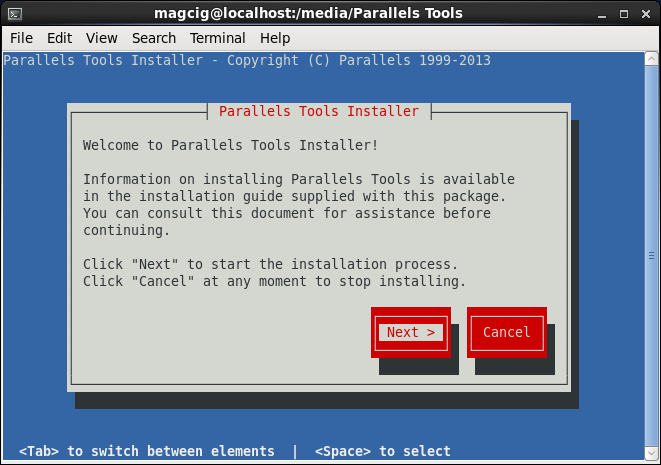
Confirm for Downloading the Missing Stuff!

If you Get an Error While Downloading then Consult the Troubleshooting Here Below…

Parallels Tools Downloading Stuff Issue
Finally, the VMware Tools should be Successfully Installed on Debian!

Contents