Windows 8.0 Setup
-
1. Accessing Settings
Move Cursor to Lower-Right Corner > Select Settings.

-
2. Accessing Troubleshoot Menu
Then Select Troubleshoot.
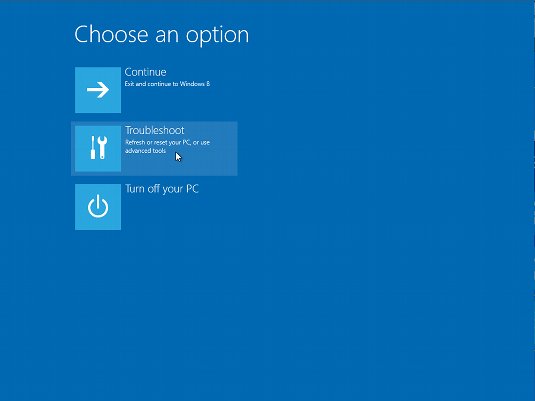
-
Choose Advanced Options.
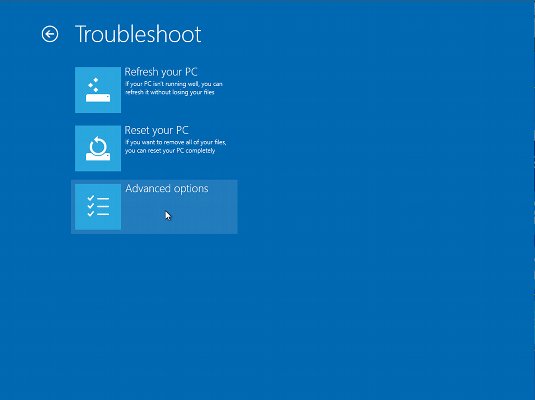
-
3. Setting Up UEFI
Choose UEFI Firmware Settings.
But If No UEFI Firmware Entry then Follow
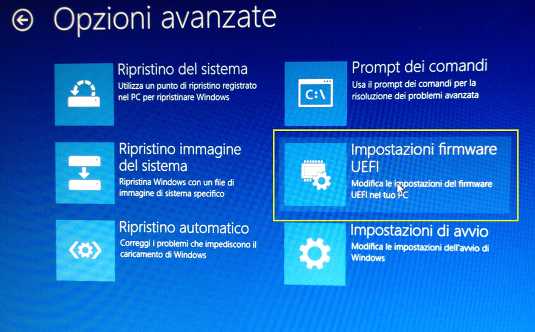
Contents