Installing
-
2. Downloading Firefox
Download Latest Firefox for Linux
-
3. Extracting Firefox
Then Extract Firefox archive
Eventually Double-Click/Right-Click to Open with Archive Manager: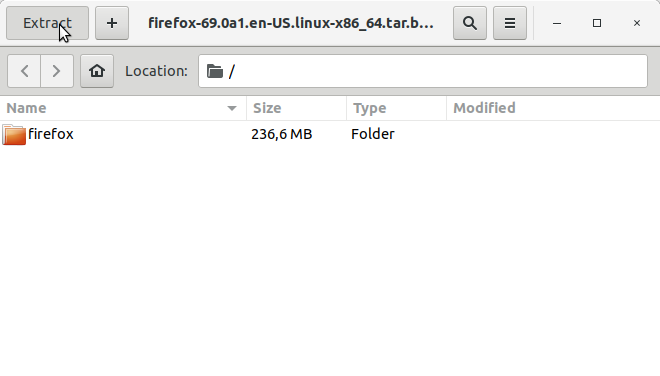
Decompress Into /tmp. -
4. Installing Firefox
Relocate Firefox
First, Make the /opt Directory if it’s not already there:if [ ! -d "/opt" ]; then mkdir /opt; fi
If Got “User is Not in Sudoers file” then Look: Solution
Set up Ownership and then Switch Firfox into the target Directory with:sudo chown -R root:root /tmp/firefox && sudo mv /tmp/firefox /opt
Finally, Make a Symlink for Easy-Starting:
sudo ln -s /opt/firefox/firefox /usr/local/bin/firefox
Contents