GNU/Linux Zorin OS 12 Brother Printer Setup – Step by step Guide
Unlock the seamless Installation process of your Brother Printer with our comprehensive step-by-step tutorial for Zorin OS 12.x GNU/Linux desktop – Step by step Tutorial.
And to Achieve the Brother Printer Setup for Zorin OS 12 you need first to Download and Install the Printer Driver.
Finally, included inside the Article instructions about to Get Started Scanning on Zorin OS.

-
1. Launching Terminal
Open a Terminal Shell emulator window
(Press “Enter” to Execute Commands)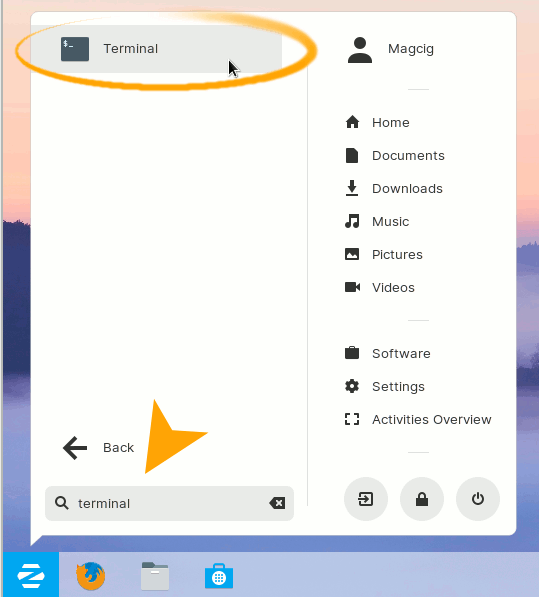
In case first see: Terminal QuickStart Guide.
And Update Zorin OS Apt Repository:sudo apt update
Contents