Installing
-
3. Downloading
Download Latest Magnolia CMS Community Edition
-
4. Extracting
Then Extract into /tmp
Possibly Double-Click/Right-Click on Zip Archive: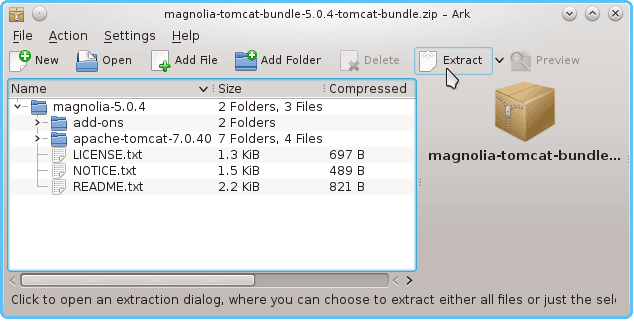
Or from Shell:unzip -d /tmp/ ~/Downloads/magnolia*.zip/pre>
5. Checking Java
Check if Right Java is There
Simply playing:java -version
How to Install Required Oracle-Sun Official Java JRE 8+ on Debian
-
6. Setting Up
Next Relocate Magnolia CMS
Running:sudo su -c 'mv /tmp/magnolia* /opt/'
Then Set the SuperUser as owner with:
sudo chown -R root:root /opt/magnolia*
Again Make Magnolia Log Directory
To forge it into your User Home do:mkdir -p $HOME/magnolia/logs
-
7. Starting Up
Magnolia CMS Start Up
Finally, to Start up Magnolia with the Catalina web server:/opt/magnolia*/apache*/bin/magnolia_control.sh start && tail -f $HOME/magnolia/logs/catalina.out
Magnolia CMS Installation Troubleshootings
Magnolia CMS Troubleshootings -
8. Browsing
Next Access Magnolia CMS
Browsing at:http://127.0.0.1:8080

-
9. Getting Started
Getting Started with Magnolia CMS Admin & Development
Now Thanks to Magnolia Company CMS Community Edition your can Fully Enjoy the Magnolia CMS Java Web Development on Debian.
Contents