Getting Started
-
5. Launching
Finally, Run & Enjoy Neo4j desktop App
Change to the Target Location:cd && cd Downloads
And to Start the Application:
./neo4j-desktop*.AppImage
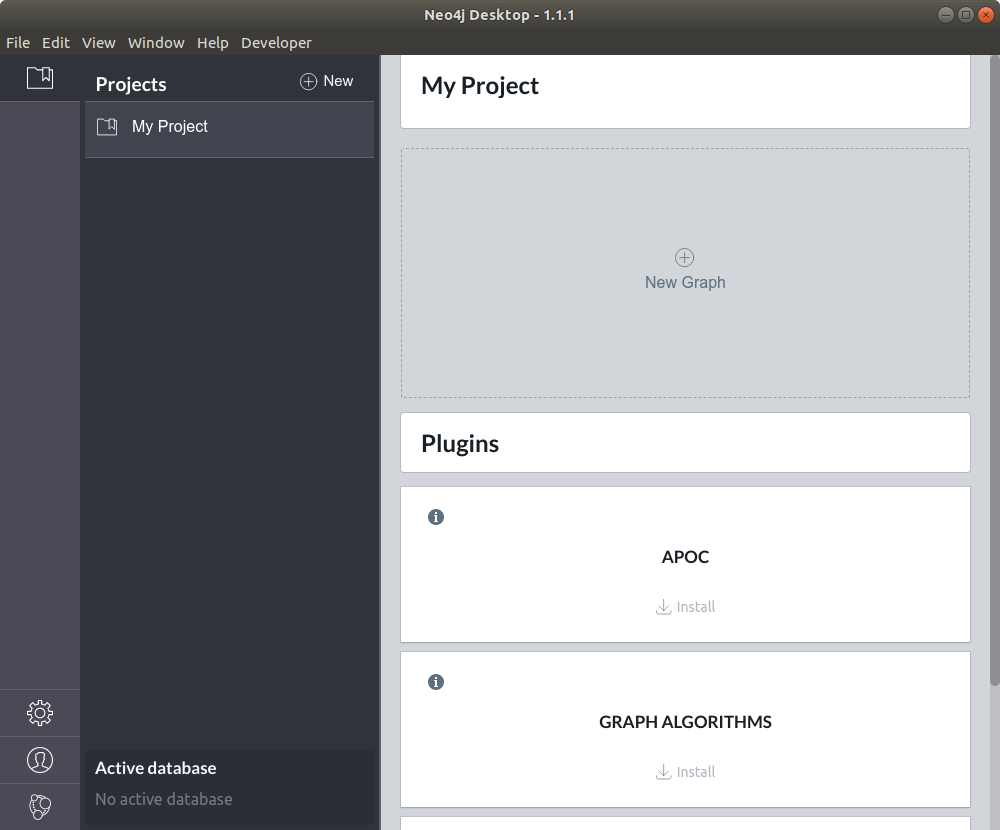
And in case you Do Not use the AppimageLauncher then choose to Make a desktop Launcher.
Then Activate the Software with the given Activation Key!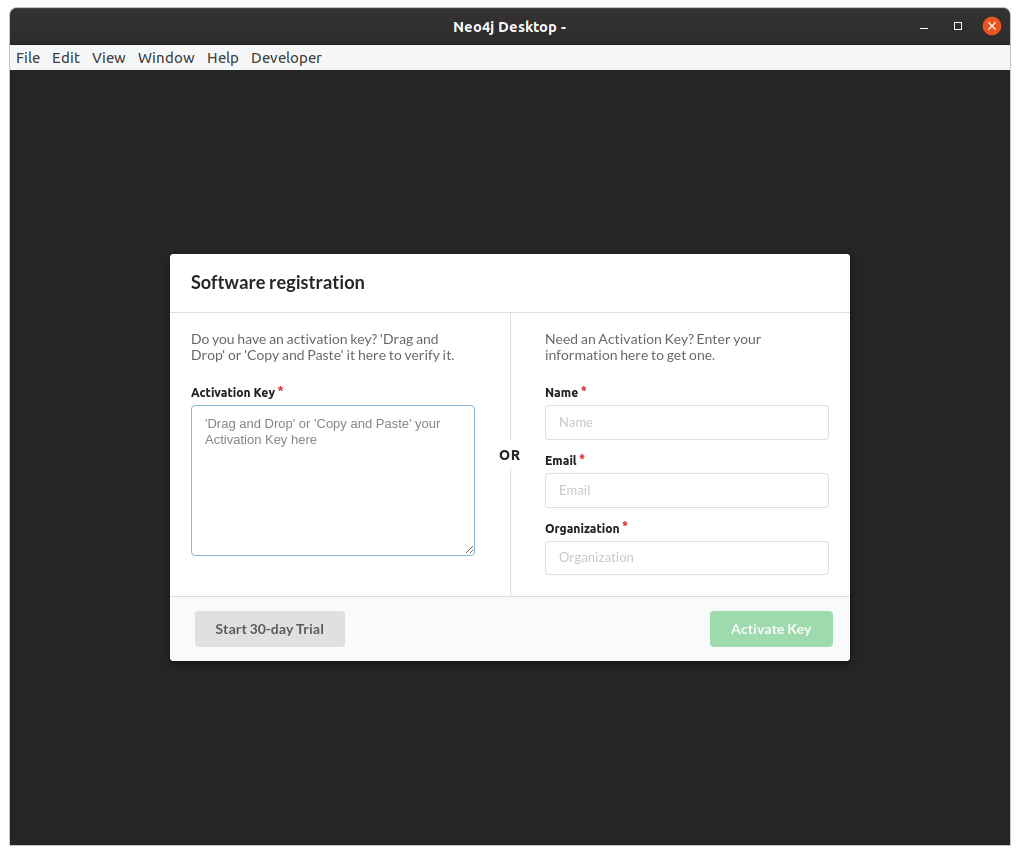
-
6. Getting Started Guide
Getting Started with Neo4j on GNU/Linux
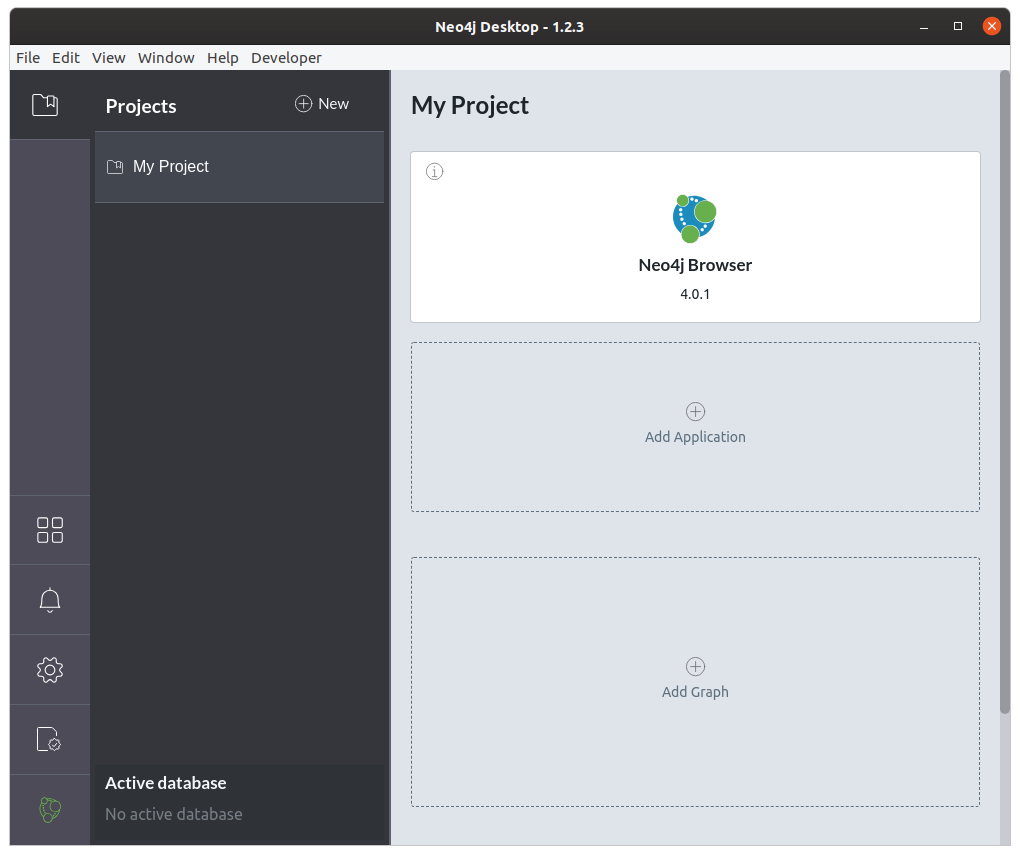
So Now I’m truly Happy if My Guide could Help you to Install Neo4j desktop on Linux Mint 18!
Contents