GNU/Linux KDE Neon 18.04 Install OpenJDK 11
How to Install OpenJDK on KDE Neon 18.04 GNU/Linux – Step by step Tutorial.
And the KDE Neon 18.04 OpenJDK 11 Installation is a free and Open Source implementation of the Java Platform Standard Edition.
Moreover, Oracle Java JDK/JRE Installation is based on the OpenJDK source code. In Addition, it contains Closed-Source Components.
Finally, OpenJDK 11 is the second Java Long Term Support Release.
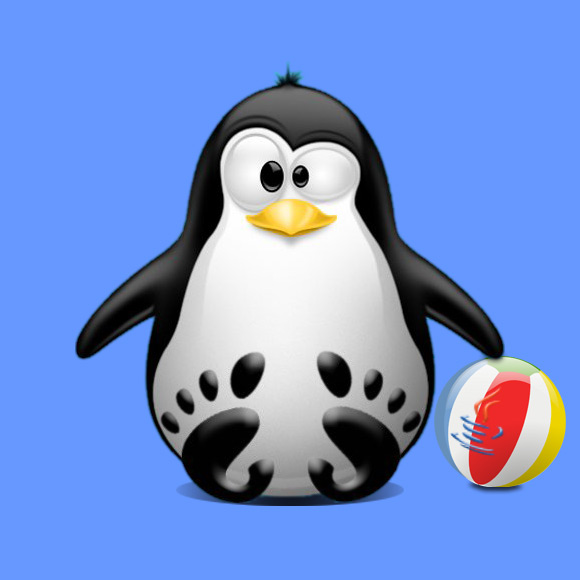
-
1. Accessing Shell
Open a Shell session
(Press “Enter” to Execute Commands)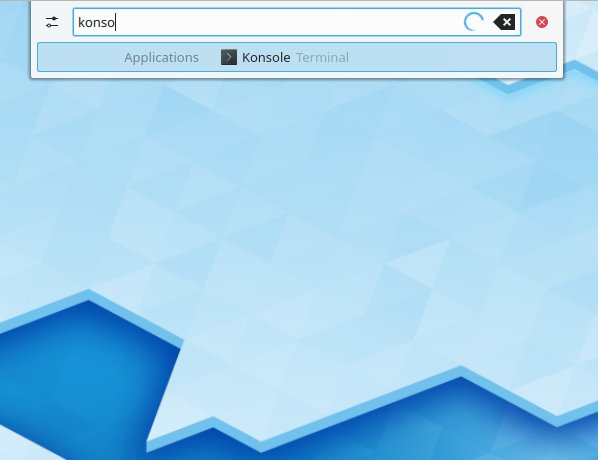
And Update Apt Repository:
sudo apt update
Contents