GNU/Linux Zorin OS 15 Canon SELPHY Printer Setup – Step by step Guide
Hello Zorin OS User! Install Canon SELPHY Printer on Zorin OS 15.x LTS GNU/Linux desktop – Step by step Tutorial.
And Gutenprint for Zorin OS is a suite of Printer Drivers for UNIX, Linux, and macOS systems that use CUPS as their printing system.
Gutenprint currently Supports over 2600 printers.
Most Noteworthy, before installation Check Gutenprint Driver Canon SELPHY Supported Models.

-
Open Terminal Window
Ctrl+Alt+t on desktop
(Press “Enter” to Execute Commands)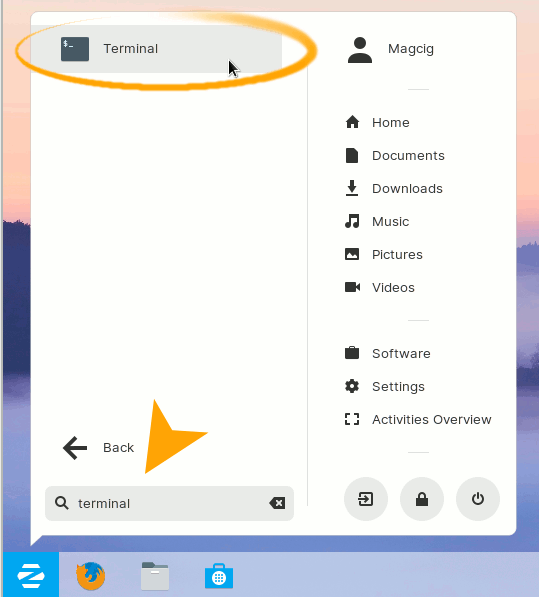
In case first see: Terminal QuickStart Guide.
Contents