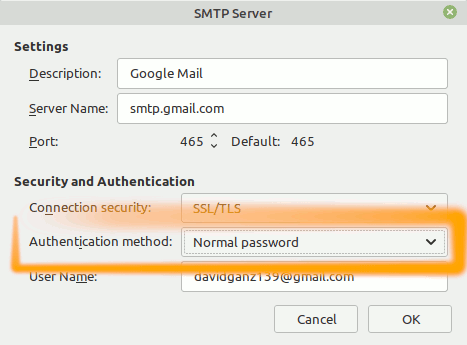Troubleshooting Linux Thunderbird GMail Send Mail Refused
This Tip Solve the Thunderbird GMail Sending eMail Failure on GNU/Linux desktops – Step by step Tutorials.

-
1. Access Account Settings
First, Choose View Settings for this Account
Like here below: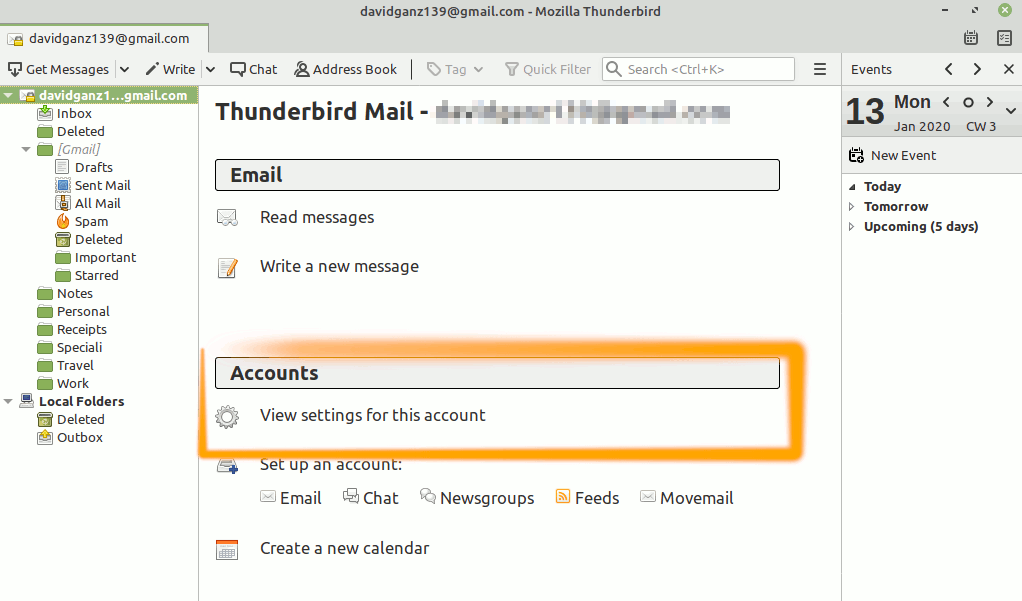
-
2. Setting Auth Mode
And Choose Outgoing Server:
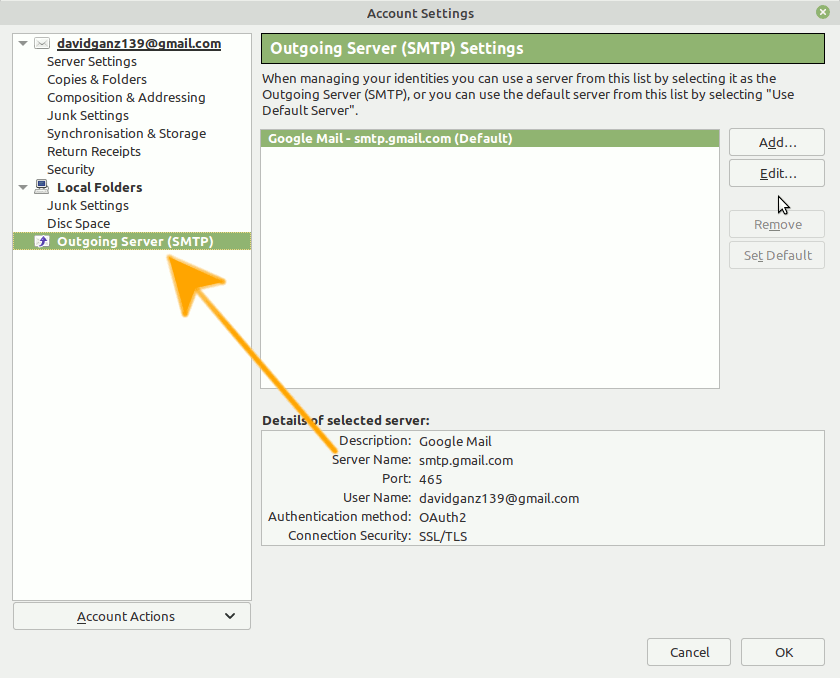
Again Edit Settings:
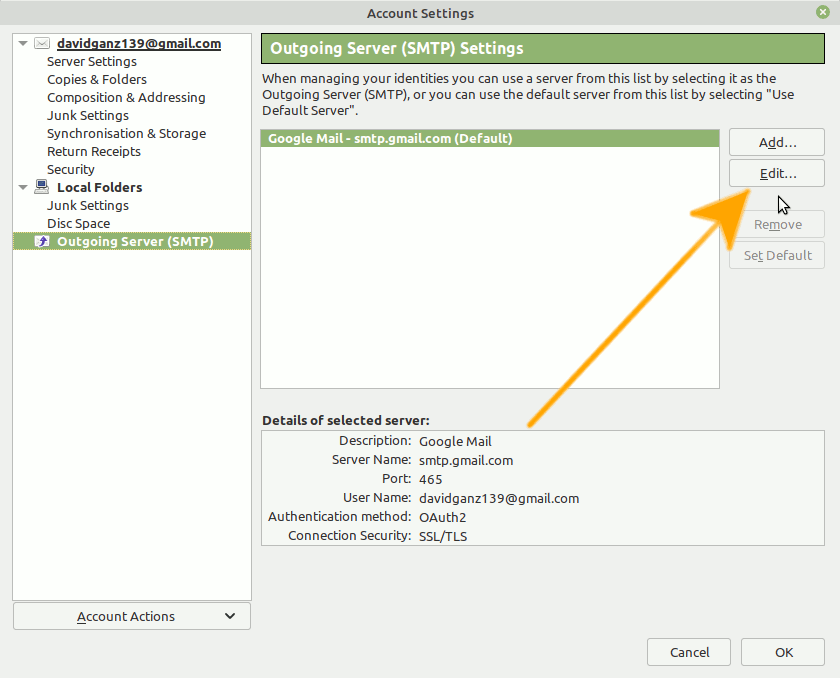
And Change the Authentication Mode
To Normal Password: