GNU/Linux Oracle 7 Realtek RTL8812au Driver Setup – Step-by-step Guide
How to Install Realtek RTL8812au Wireless Driver on Red Hat Enterprise based GNU/Linux 7.x.
Especially relevant: this Realtek RTL8812au Driver Oracle Linux 7 Setup should be working also after a Kernel Upgrade with the Dkms integration.

-
1. Launching Shell Emulator
Open a Terminal window
(Press “Enter” to Execute Commands)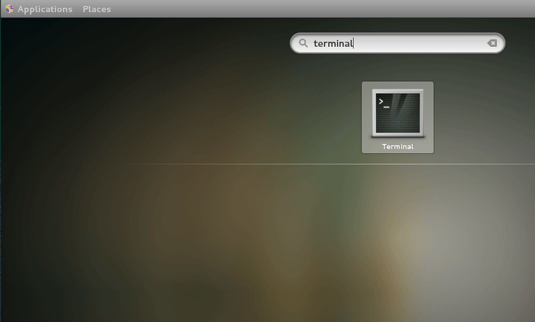
-
2. Installing Dependencies
Then to Install Required Stuff
Run:sudo yum group install 'Development Tools'
And again:
sudo yum install kernel-headers kernel-devel elfutils-libelf-devel
Contents